
Vlad Yudkin
December 20, 2023
The Art of Web Design: Unveiling the Importance of Website Illustrations
In the vast realm of web design, visuals play a pivotal role in capturing the attention of users and conveying information effectively. Among the various visual elements employed in website design, illustrations have emerged as powerful tools to enhance user engagement and communicate complex ideas in a more accessible manner. In this article, we will explore what website illustrations are and delve into the reasons why they have become indispensable in the world of web design.

What Are Website Illustrations?
Website illustrations are visual representations or graphics that are incorporated into a website's design to convey information, enhance aesthetics, and create a memorable user experience. These illustrations can take various forms, including hand-drawn sketches, vector graphics, or even 3D animations, and are strategically placed throughout a website to complement its content.
Importance of Website Illustrations
- Enhanced User Engagement. Illustrations serve as eye-catching elements that draw users into the website's content. They provide a break from the monotony of text and create a visually stimulating environment, encouraging visitors to stay longer and explore the site further.
- Effective Storytelling. Illustrations have the power to tell a story in a way that text alone cannot. Whether it's explaining a product or service, showcasing a company's history, or guiding users through a process, illustrations add a narrative element that resonates with users and makes information more digestible.
- Brand Personality and Recognition. Consistent and well-designed illustrations contribute to the establishment of a brand's visual identity. They help convey the brand's personality, values, and tone, making it more memorable for users. Over time, distinctive illustrations can become synonymous with a brand, fostering recognition and trust.
- Simplified Communication. Complex ideas or processes can be challenging to convey through text alone. Illustrations simplify communication by breaking down information into easily understandable visual elements. This is particularly beneficial for businesses offering intricate products or services.
- Aesthetic Appeal. Aesthetics play a crucial role in user experience, and well-crafted illustrations contribute significantly to a website's overall visual appeal. Thoughtfully designed graphics enhance the website's look and feel, making it more attractive and inviting for users.
- Mobile Responsiveness. With the growing prevalence of mobile devices, responsive design is paramount. Illustrations can be adapted seamlessly to various screen sizes, ensuring a consistent and visually appealing experience across different devices.
- Differentiation in a Saturated Market. In a competitive online landscape, websites need to stand out to capture and retain users' attention. Unique and engaging illustrations set a website apart from the crowd, making it more memorable and increasing the likelihood of repeat visits.
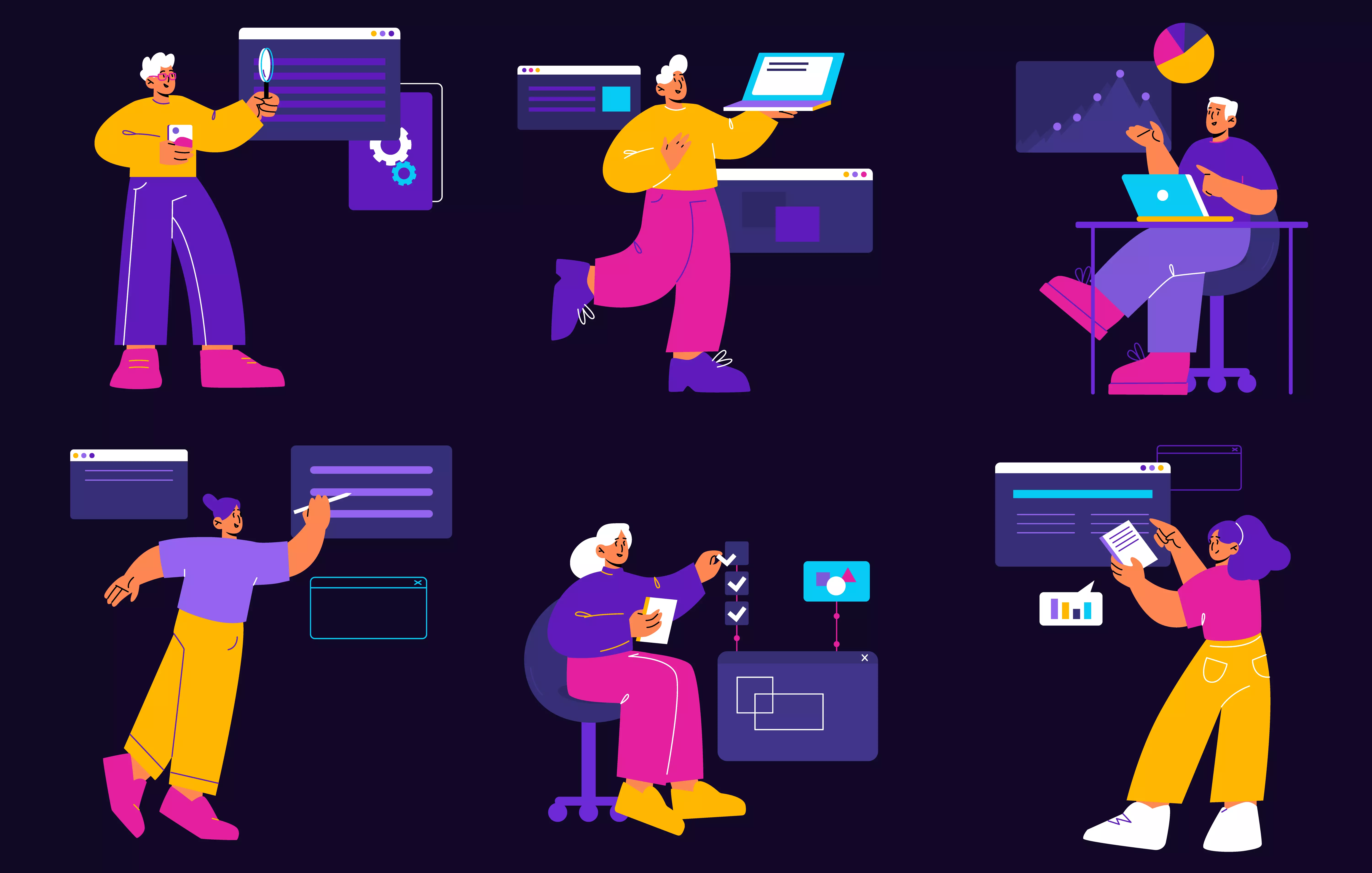
Types of Web Illustrations
Web illustrations come in various styles and forms, each catering to different design preferences and communication goals. Here are several types of web illustrations commonly used in web design:
- Flat Illustrations. Flat design illustrations are characterized by their simple, two-dimensional appearance without the use of gradients or shadows. They often feature bold colors, clean lines, and minimalistic details. Flat illustrations are popular for their modern and user-friendly aesthetic.
- Isometric Illustrations. Isometric illustrations provide a three-dimensional view of objects or scenes while maintaining a flat, 2D plane. These illustrations are commonly used to represent complex structures, processes, or environments with a sense of depth and perspective.
- Hand-Drawn Illustrations. Hand-drawn illustrations bring a personalized and human touch to a website. Whether in the form of doodles, sketches, or more intricate drawings, hand-drawn illustrations can convey a sense of creativity and authenticity.
- Vector Graphics. Vector illustrations use mathematical equations to create scalable images, allowing them to be resized without loss of quality. This makes them versatile for various screen sizes and resolutions. Vector graphics are often employed in creating logos, icons, and other design elements.
- Mascot Illustrations. Mascot illustrations involve the creation of a character or figure to represent a brand or product. These characters add a friendly and approachable element to a website, creating a connection with users and serving as a memorable brand ambassador.
- Photorealistic Illustrations. Photorealistic illustrations aim to replicate the look of high-quality photographs but are created through digital or hand-drawn methods. This style is suitable for showcasing products or creating visually stunning scenes that closely resemble real-life images.
- Line Art Illustrations. Line art uses simple lines to define shapes and forms. These illustrations often have a minimalist appearance, focusing on the contours of objects. Line art can convey elegance and sophistication while maintaining a clean and uncluttered look.
- Infographic Illustrations. Infographic illustrations combine visual elements with data and information to present complex concepts in an easily digestible format. These graphics are commonly used to illustrate statistics, processes, or comparisons in a visually engaging way.
- Collage Illustrations. Collage-style illustrations involve combining various elements, such as images, textures, and shapes, to create a visually rich composition. This style allows for a unique and eclectic aesthetic that can be tailored to the brand's personality.
- Animation and GIFs. Animated illustrations add movement to a website, creating a dynamic and interactive experience. Whether through subtle transitions or more complex animations, this type of illustration can capture attention and convey information in a lively manner.
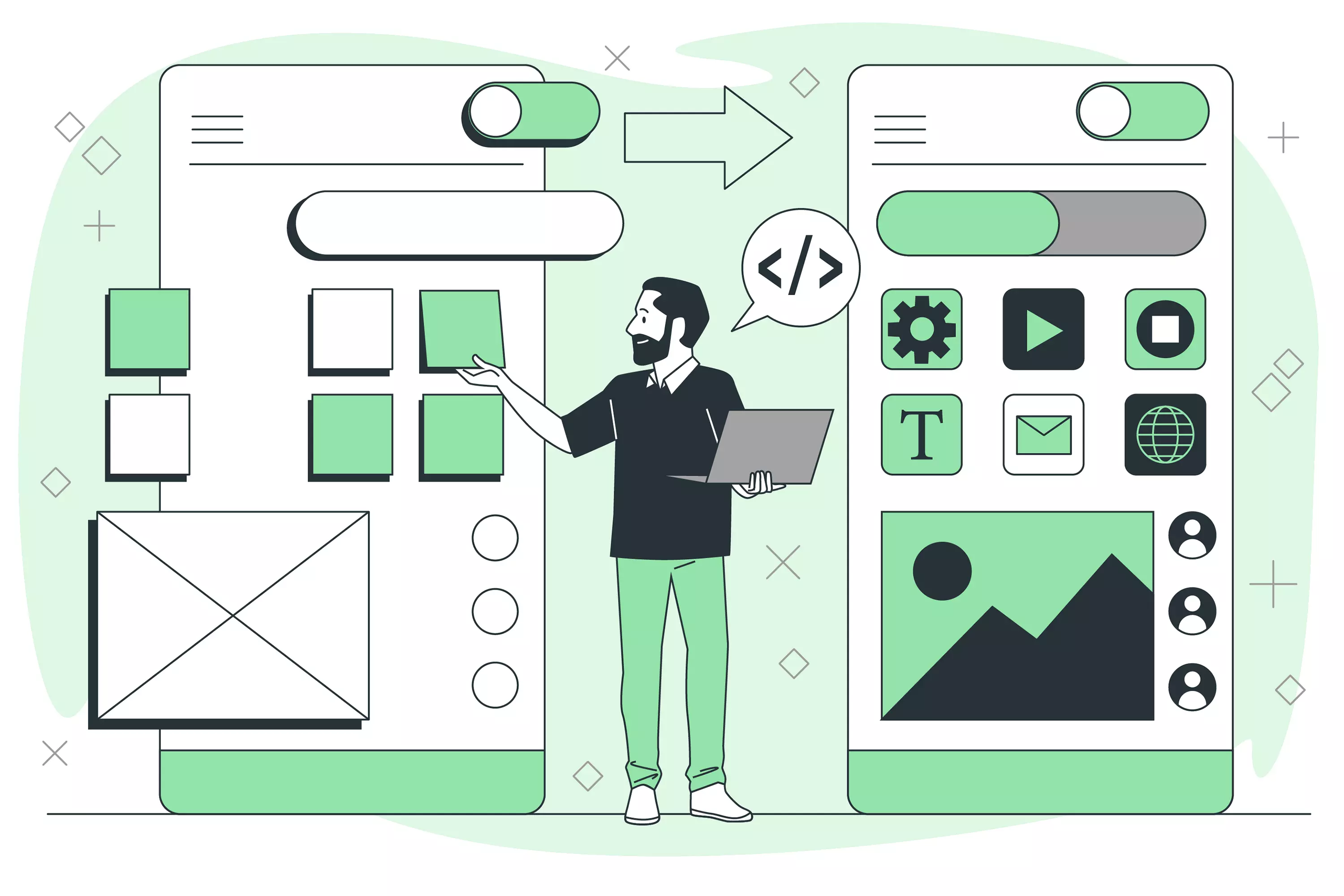
Choosing the right type of web illustration depends on the specific goals of the website, the brand's identity, and the target audience. Often, a combination of these illustration styles is used to create a visually appealing and cohesive design.
Tools For Creating Web Illustrations
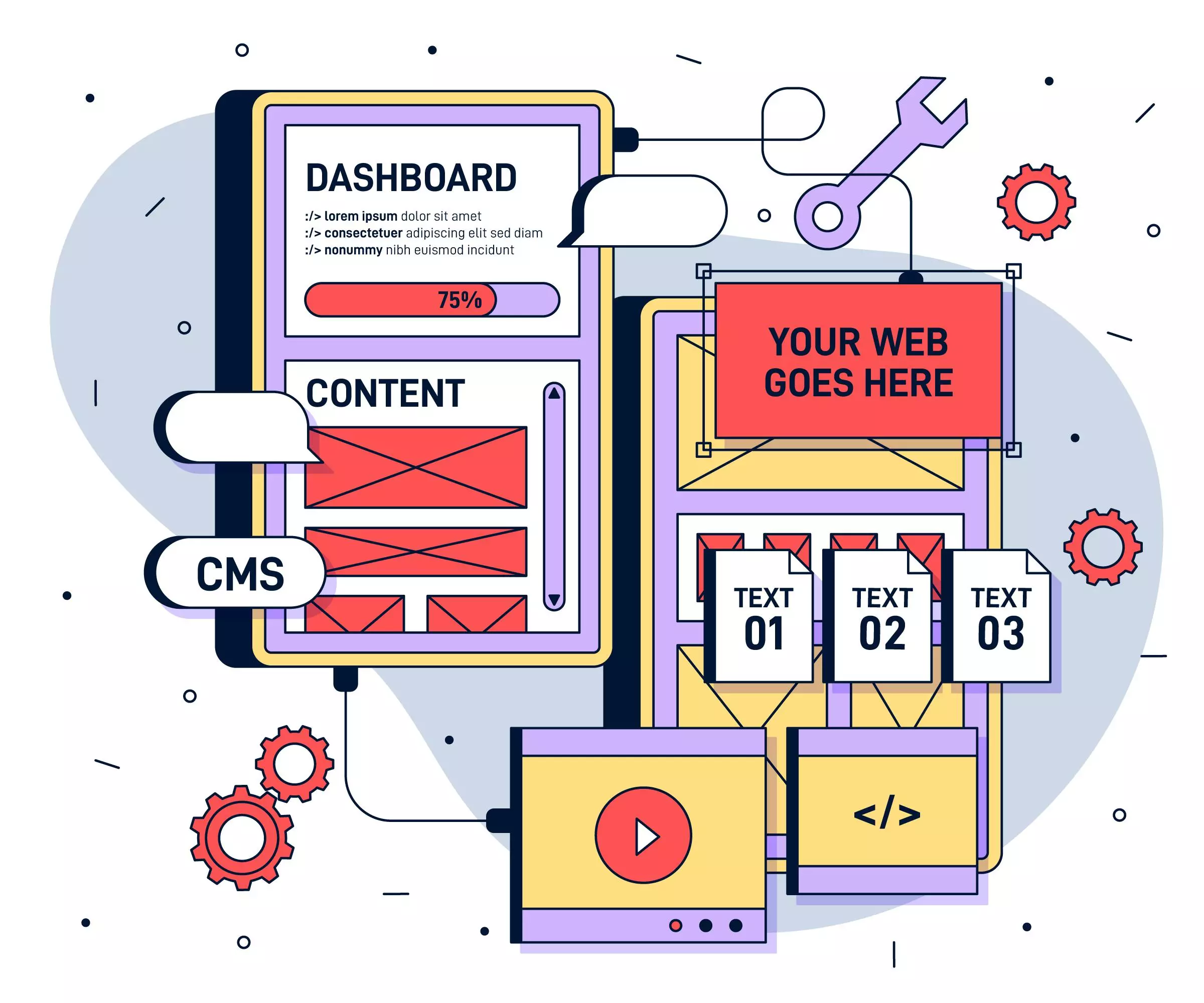
Various software applications are employed for creating web illustrations, catering to the diverse needs and preferences of designers. Adobe Illustrator is a popular choice, offering a comprehensive suite of vector design tools for creating scalable and detailed illustrations.
For those preferring a more hands-on approach, digital drawing apps like Procreate or Adobe Fresco provide an intuitive platform with touch-sensitive interfaces, enabling artists to draw directly on digital surfaces. 3D modeling software such as Blender or Autodesk Maya is utilized for isometric or three-dimensional illustrations, adding depth and perspective to web visuals.
Additionally, online platforms like Canva, Figma, or Vectr provide user-friendly interfaces, making illustration accessible even to those without extensive design experience. The choice of software often depends on the complexity of the illustration, the desired style, and the specific requirements of the project at hand.
How Are Web Illustrations Made
The process of creating web illustrations involves several stages, from ideation to the final implementation of a website. Here's a general overview of the typical steps involved in the creation of web illustrations:
Define the Purpose and Goals
Understand the purpose of the illustration. Is it for decorative purposes, to explain a concept, or to enhance user engagement? Define the goals of the illustration to guide the design process.
Research and Inspiration
Conduct research to gather inspiration. Explore existing illustrations, both online and offline, to get a sense of styles, color palettes, and visual elements that align with the project's objectives.
Conceptualization and Sketching
Start by sketching rough ideas on paper or using digital tools. This stage is crucial for visualizing the composition and layout. Experiment with different concepts and arrangements to find the most effective design.
Define Style and Aesthetics
Determine the visual style and aesthetics of the illustration. Consider factors such as color schemes, line styles, and overall tone. Ensure that the chosen style aligns with the brand identity or the desired mood.
Choose Tools and Software
Select the appropriate tools and software for the type of illustration. This might include vector graphic software like Adobe Illustrator, digital drawing apps, 3D modeling software, or a combination of these depending on the complexity of the illustration.
Create Initial Drafts
Begin the digital creation process based on the chosen concept and sketches. Develop the main elements of the illustration, refining shapes, lines, and colors as needed. This stage focuses on building the foundation of the illustration.
Iterate and Refine
Review the initial drafts, gather feedback, and make necessary adjustments. This iterative process helps refine the illustration, ensuring that it meets the project's requirements and aligns with the overall design vision.
Detailing and Fine-Tuning
Add details, textures, and any additional elements to enhance the illustration. Pay attention to fine-tuning aspects such as shading, highlights, and contrast to create a polished and visually appealing result.
Consider Responsive Design
If the illustration is intended for a responsive website, ensure that it adapts well to various screen sizes. Consider how the illustration will scale and how details may be adjusted for different devices.
Export and Optimize
Once satisfied with the final design, export the illustration in the appropriate format. Common formats for web illustrations include SVG (Scalable Vector Graphics) for scalability or PNG and JPEG for rasterized images. Optimize the file size for web performance.
Integrate into Website Design
Implement the illustration into the website design. Consider its placement, size, and interaction with other elements on the page. Ensure that the illustration enhances the overall user experience.
Testing and Feedback
Test the website with the integrated illustrations across different browsers and devices to ensure a consistent and optimal user experience. Gather feedback from users and stakeholders to make any final adjustments.
Maintenance and Updates
Keep track of the performance of the illustrations on the website. If necessary, make updates or modifications to align with changes in the overall website design or branding.
In Conclusion
Website illustrations have evolved from mere embellishments to essential components of effective web design. Their ability to enhance user engagement, simplify communication, and contribute to brand identity makes them invaluable assets for any website. As the digital landscape continues to evolve, the role of illustrations in creating memorable and immersive online experiences is set to become even more pronounced. Designers and businesses alike should recognize the importance of investing in high-quality, purposeful illustrations to elevate their online presence and leave a lasting impression on their audience.
Sources:
Different Types Of Illustrations To Use In Website Design
How To Use Illustration in Web Design & 20+ Great Examples of Illustration Styles
Some Advice on Using Illustrations When Designing Websites
Visual Shelf Life: Why Web Design Illustrations Go Stale
7 Reasons to Use Illustrations on Your Website (And Examples of How to Do It)




