
Vlad Yudkin
January 29, 2024
Unlocking the Power of Vector Art
In the vast realm of digital art, one technique stands out for its precision, scalability, and versatility: vector art. We will help you explore the fascinating world of vector art, delving into its definition, applications, file extensions, significance in web design, and a comparison with raster format. Additionally, we will uncover the creative process behind crafting vector masterpieces.
What is Vector Art?
Vector art refers to graphics created using vector software and mathematical equations. Unlike raster images, which are composed of pixels and lose quality when resized, vector graphics use geometric shapes like points, lines, and curves to create images. This unique method allows vector art to be infinitely scalable without sacrificing quality, making it ideal for various applications.
How Do Vector Graphics Work?Where is Vector Art Used?
- Graphic Design: Vector art is widely used in graphic design for creating logos, icons, banners, posters, business cards, and other marketing materials. Designers appreciate vector graphics because they can be scaled infinitely without losing quality, ensuring that the visuals look sharp and professional in various sizes.
- Web Design: Vector art plays a crucial role in web design. Website elements such as icons, buttons, and illustrations are often created as vector graphics. These scalable graphics enhance the user interface and user experience by maintaining clarity and sharpness across different devices and screen sizes.
- Illustrations: Illustrators use vector art to create digital illustrations for books, magazines, websites, and other publications. Vector graphics allow artists to produce detailed and intricate illustrations that can be resized or modified without any loss of quality.
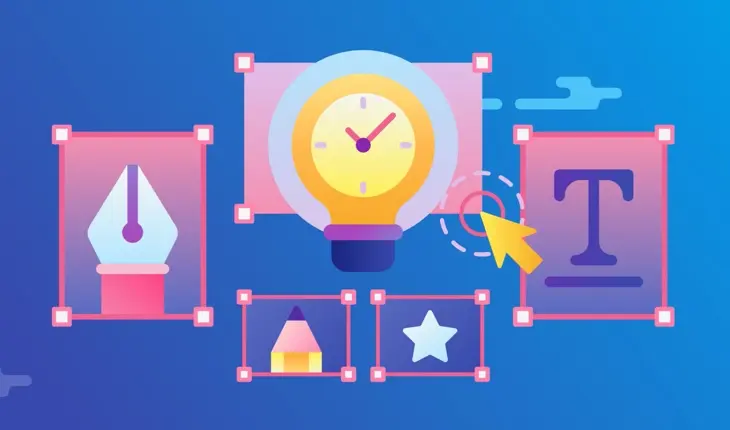
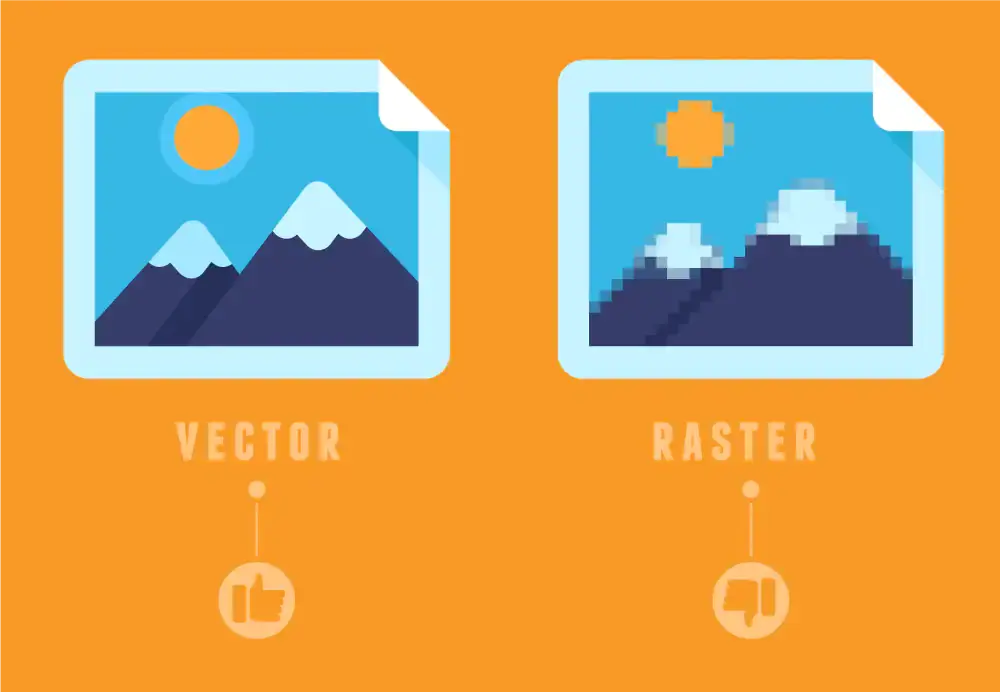 Image source
Image source
- Branding: Many businesses use vector graphics to design their logos and establish their brand identity. Vector logos can be easily resized for various marketing materials, ensuring consistent branding across different platforms.
- Animations: Vector art is also used in animation production. Animators create characters and backgrounds as vector graphics, enabling smooth animations and easy manipulation of elements during the animation process.
- Architectural and Technical Drawings: In architecture and engineering, vector software is used to create precise technical drawings, floor plans, diagrams, and schematics. The accuracy and scalability of vector graphics are essential for these technical applications.
- Gaming Industry: Game developers utilize vector art to design characters, objects, backgrounds, and user interfaces in video games. Vector graphics allow for efficient rendering and scaling, ensuring high-quality visuals in games.
- Mobile Apps: Vector art is commonly used in mobile app development for designing app icons, user interface elements, and interactive elements within the app. Vector graphics ensure a consistent and visually appealing user experience on various devices.
- Textile and Fashion Design: Designers in the textile and fashion industry use vector graphics to create patterns, embroidery designs, and garment illustrations. Vector art allows for precise detailing and easy customization of designs.

Popular Vector Art File Extensions
Some of the most common vector art file extensions include .ai (Adobe Illustrator), .eps (Encapsulated PostScript), .svg (Scalable Vector Graphics), .fig (Figma), and .pdf (Portable Document Format). These formats ensure compatibility across different software and platforms, making it convenient for artists and designers to share their work.
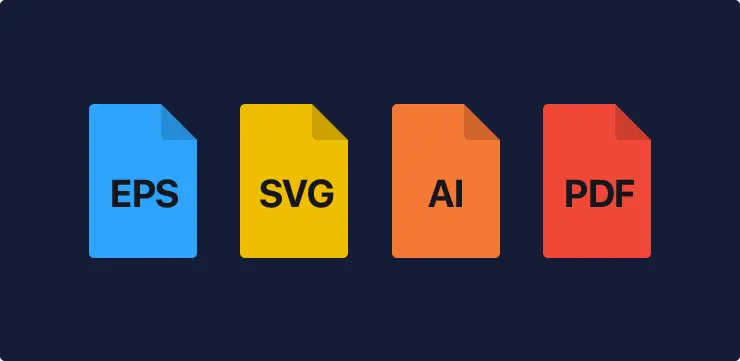
Importance of Vector Art in Web Design
In the realm of web design, where responsiveness and clarity are paramount, vector art plays a pivotal role. Vector graphics enable websites to load faster and look sharper on various devices and screen sizes. Icons, logos, and illustrations created as vector art maintain their quality regardless of whether they are viewed on a desktop computer, tablet, or smartphone, enhancing the overall user experience.
 Image source
Image source
Vector vs. Raster Format
Vector art stands in stark contrast to raster graphics, which are composed of pixels. Raster images excel at depicting complex scenes with intricate details, but they suffer from pixelation when resized. Vector art, on the other hand, offers unparalleled scalability without compromising clarity, making it the preferred choice for designs that need to adapt to various sizes and resolutions.
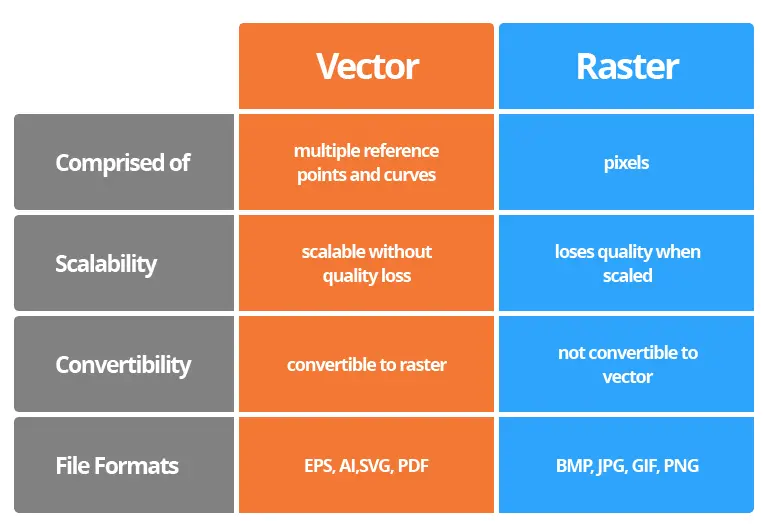
Unveiling the Creative Process: How Vector Art is Made
Creating vector art involves using specialized software that allows artists and designers to draw, edit, and manipulate shapes, lines, and curves. Here is a step-by-step guide on how vector art is typically created:
Choose Vector Graphics Software
Select a vector graphics editor like Adobe Illustrator, CorelDRAW, Inkscape (which is a free and open-source alternative), or Affinity Designer. These programs provide a wide range of tools specifically designed for creating and editing vector graphics.
Start with Basic Shapes
Begin by creating basic shapes such as circles, rectangles, and polygons. These shapes serve as building blocks for more complex designs. The software typically provides tools to draw and modify these basic shapes.
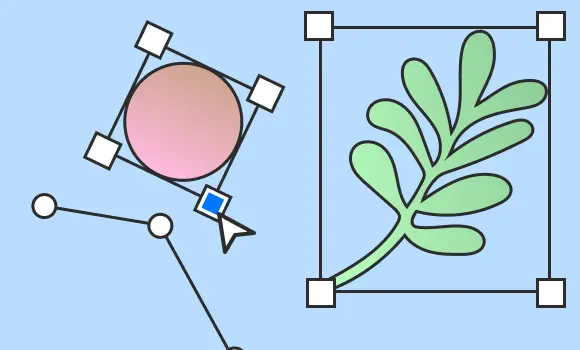
Draw and Edit Paths
Vector art is created using paths, which are made up of anchor points connected by curves and straight lines. Artists can draw paths using the pen tool or other drawing tools provided by the software. These paths can be edited by adding, deleting, or moving anchor points, adjusting handles, and modifying curves to achieve the desired shapes.
Use Layers
Vector graphics software allows artists to work with layers. Layers are like transparent sheets that can contain different elements of the design. By organizing elements into layers, artists can easily manage and edit individual components without affecting the rest of the artwork.
Time lapse adobe illustrator : Bird vector IllustrationApply Colors and Gradients
Vector graphics can be filled with solid colors, gradients, patterns, or even textures. Artists can choose colors from a palette, create gradients with multiple colors, and apply various effects to achieve the desired visual style.
Add Text and Typography
Vector graphics software allows the addition of text to the artwork. Artists can create custom typography, adjust font styles, sizes, and spacing, and integrate text seamlessly with other design elements.
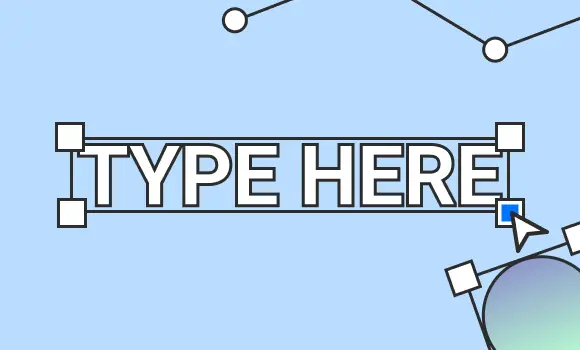
Use Pen Tool for Precision
The pen tool is a fundamental tool in vector art creation. It allows artists to create precise and smooth paths by placing anchor points and adjusting direction handles. With the pen tool, artists can create complex and detailed shapes with precision.
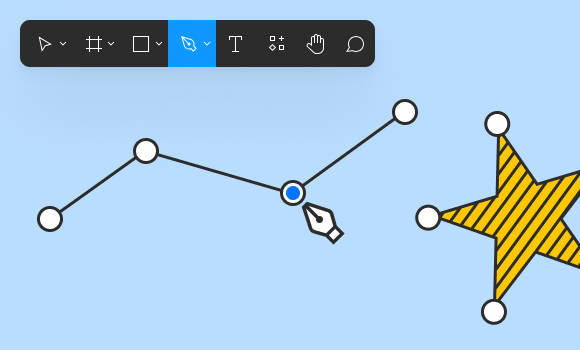
Incorporate Effects and Filters
Vector graphics software often provides a range of effects and filters that artists can apply to enhance their designs. These effects include shadows, glows, blurs, and distortions, allowing artists to add depth and realism to their vector artwork.
Save in Vector Formats
Once the vector artwork is completed, it is important to save the file in a vector format such as .ai (Adobe Illustrator), .eps (Encapsulated PostScript), .svg (Scalable Vector Graphics), or .pdf (Portable Document Format). Saving in vector formats preserves the scalability and editability of the artwork.
Practice and Experiment
Creating vector art requires practice and experimentation. Artists can explore different tools, techniques, and styles to develop their skills and create unique and captivating vector designs.
Landscape with ships. Vector graphics with Inkscape. Time lapse video.Conclusion
In conclusion, vector art stands as a cornerstone of modern digital design, revolutionizing the way we create and experience visual content. Its ability to maintain sharpness and clarity across different platforms, combined with its versatility, makes it an indispensable tool for artists and designers. As technology continues to advance, the world of vector art is sure to evolve, pushing the boundaries of creativity and innovation in the digital landscape.
Sources:
What Are Vector Graphics?
The Role of Vector Art in Professional Websites
What is Vector Art?
Adding Vector Graphics to The Web
What's Vector Art and How to Use Vector Images
What is Vector Art And How to Incorporate It Into Web Design




