
Vlad Yudkin
March 11, 2024
Pinterest SEO: Best Practices
Pinterest is a valuable platform for enhancing SEO efforts due to its unique characteristics that cater to search engine optimization strategies.
Pinterest is inherently visual, allowing businesses to showcase their products, services, and content through captivating images and infographics. These visually appealing pins can generate backlinks when users share them on other websites, contributing to a stronger off-page SEO profile. Additionally, Pinterest is a high-authority domain, and content from the platform often ranks well in search engine results.
Businesses can boost their visibility, marketing strategies, improve sales and drive organic traffic to their websites by optimizing pins with relevant keywords, descriptions, and links. Furthermore, Pinterest's categorization and tagging system facilitates content discovery, making it easier for users to find and engage with relevant content.
Pinterest has over 440 million users per month, and this is another reason why SEO for Pinterest is extremely important.

What is Pinterest SEO and How it Works?
Pinterest functions as its own search engine, just like Google. Pinterest operates by entering a keyword or brief phrase into the search bar, prompting the platform to provide relevant content corresponding to the search query.
The order in which pins appear on Pinterest is influenced by four key factors:
- Domain Quality: Pinterest assesses the overall quality of the website or domain linked to a pin. Higher-quality domains are more likely to have their posts prioritized in users' feeds. A domain should be at least 9 months old for best results.
- Pin Quality: The quality and engagement level of an individual post plays a significant role. Pins that receive more saves, clicks, and engagement are favored, contributing to better visibility.
- Pinner Quality: The credibility and activity level of the Pinterest account posting the pin are considered. Accounts with a history of high-quality, engaging content are more likely to have their posts ranked higher.
- Topic Relevance: The relevance of the pin to the user's interests, as well as the overall theme of the board it belongs to, is crucial. Pins that align closely with a user's preferences and the broader topic of the board are given priority in the algorithm.
Our guide is designed to assist you in meeting all these key considerations.
12 Pinterest SEO Tips
We have gathered the best tips to assist you with Pinterest SEO.
1. Create a Business Account
Creating a strong Pinterest business account with good SEO involves several strategic steps. Here's a detailed guide to help you set up and optimize your business account for search engine visibility:
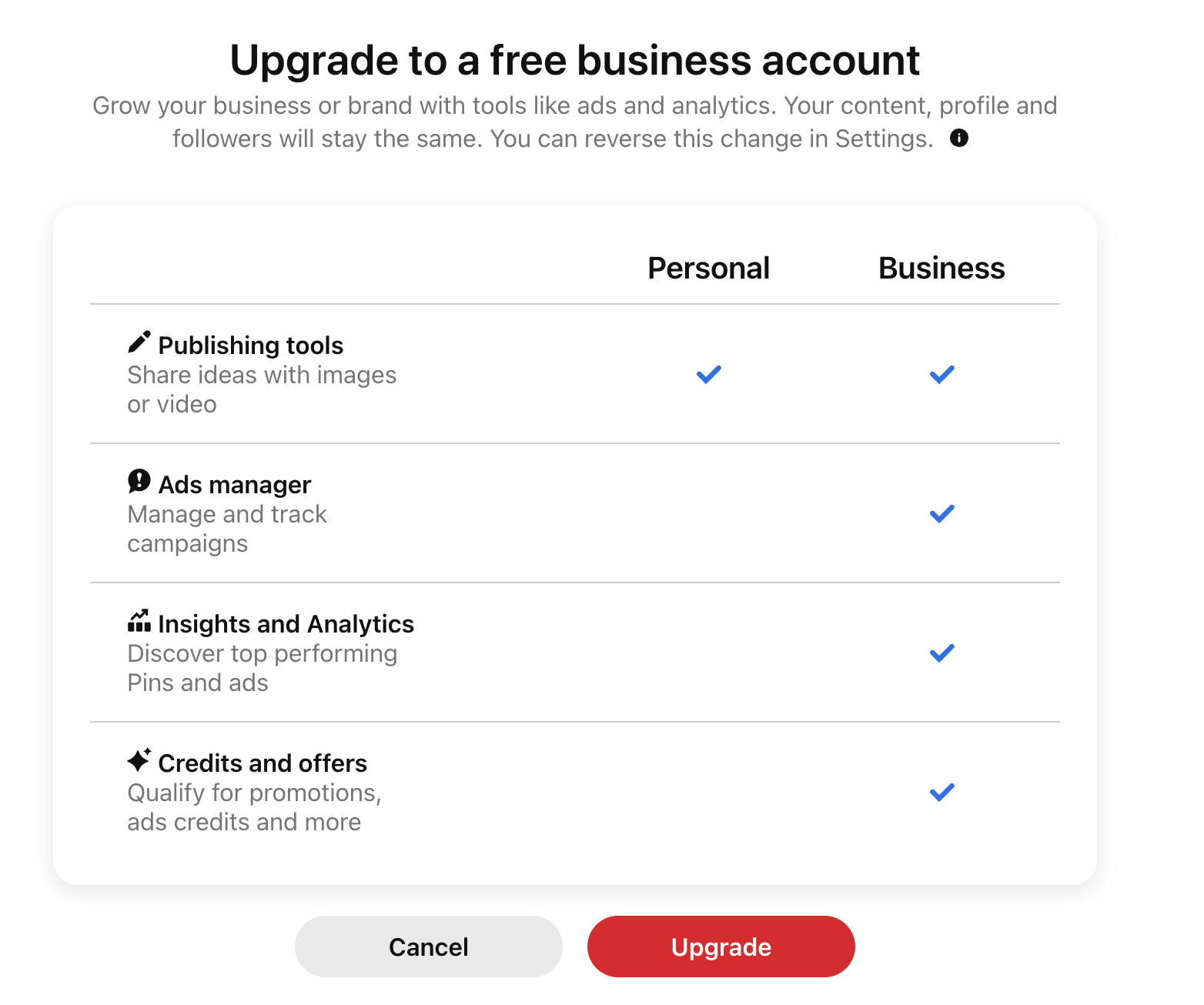
- First Sign Up or Convert. Start with creating a business account https://www.pinterest.com/business/create/. If you have a personal account, convert it to a business account through the settings. This will give you access to some useful tools.
- Complete Your Profile. Use a high-quality, professional profile picture. Select your username thoughtfully, as it will be integrated into your profile's URL. Consider what your audience might be searching for and ideally opt for your brand name. However, if your brand name is already in use, choose the most straightforward alternative. For your profile name, it is advisable to use your brand name for consistency. Ensure to include your website link in your profile. Craft a concise and informative business bio with relevant keywords.
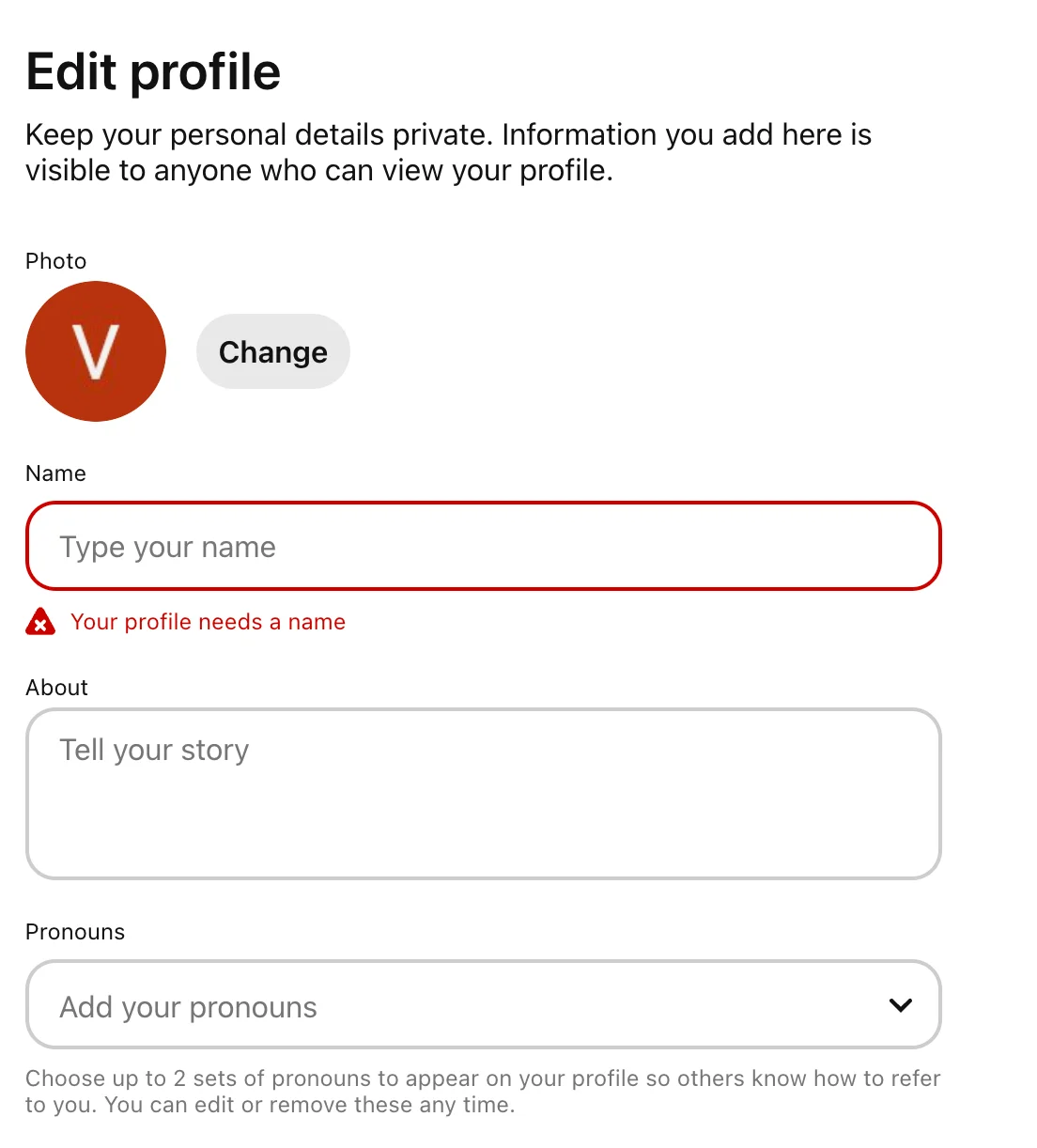
- Claim Your Website. Verify and claim your website to establish authenticity and improve search rankings. This will improve domain quality and increase chances of getting top rankings.
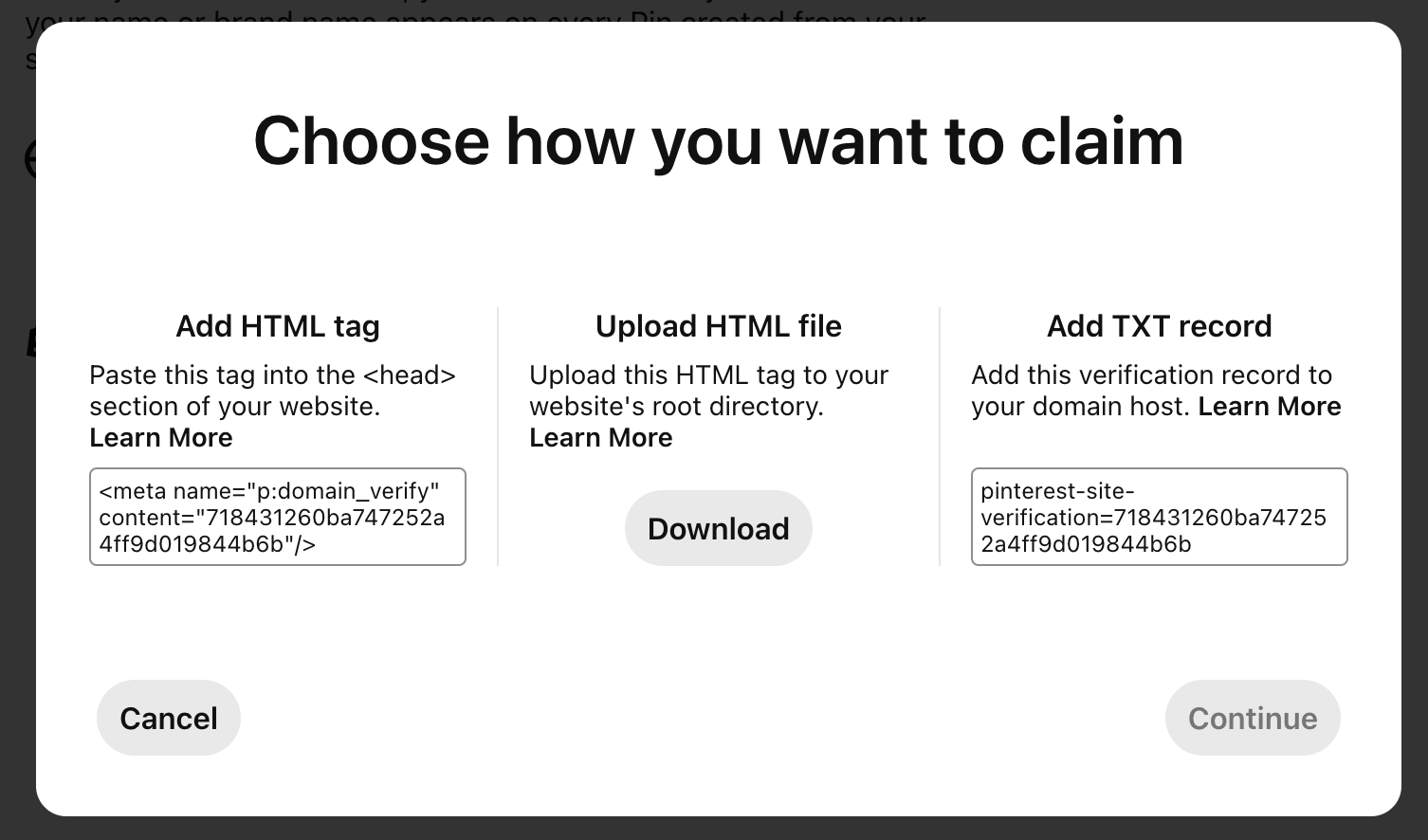
- Create SEO-Friendly Boards and Optimize Covers. Start by strategically selecting board titles that incorporate relevant keywords related to your business or niche. Craft board descriptions that not only provide context but also include targeted keywords to enhance searchability. Customize board covers with visually appealing images that represent your brand.
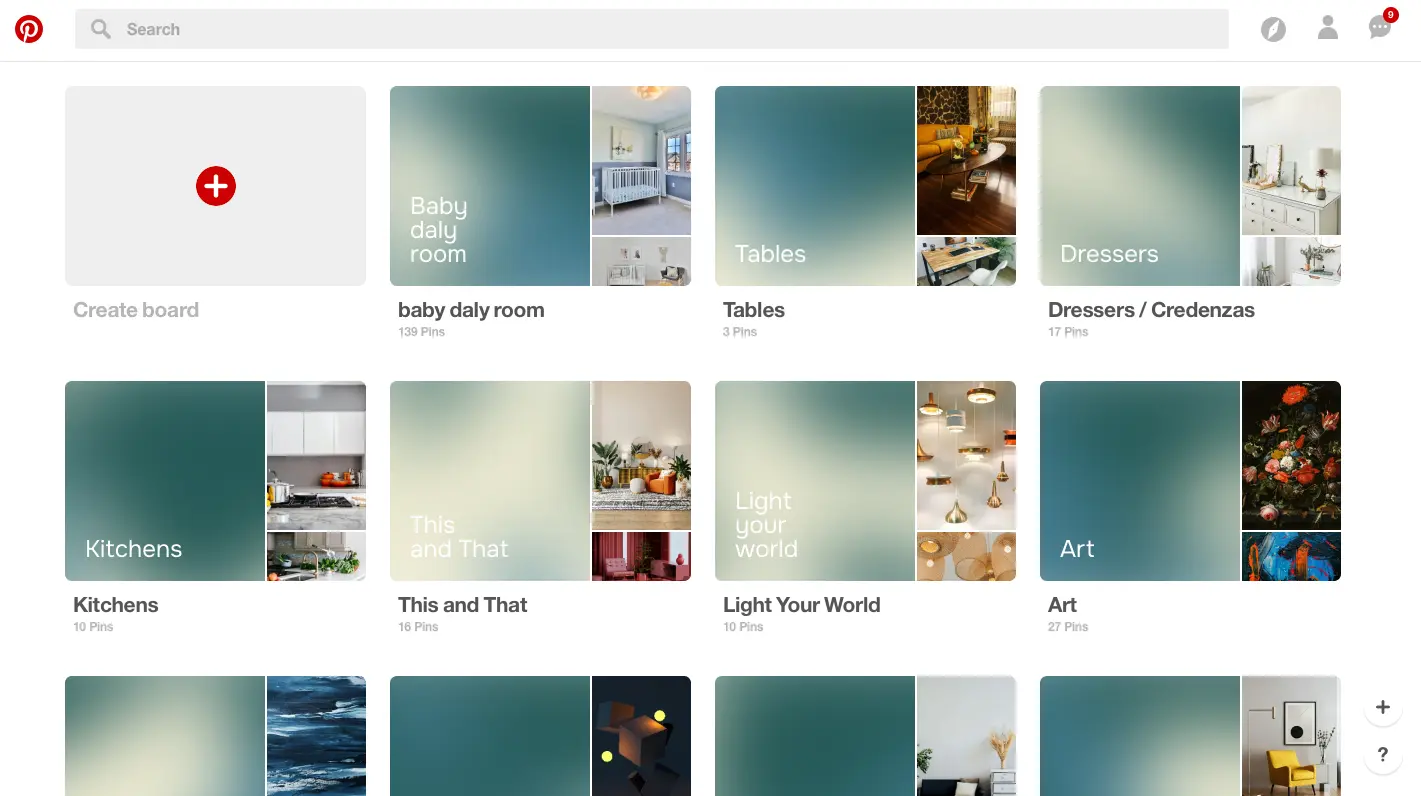
2. Prepare Your Website for Pinterest
To get more organic traffic you can add Pinterest Tag. It aids in establishing conversion events on your website, segmenting your audience, and providing accurate reporting on your profile's performance.
You may also want to add a “save” button to certain images on your website. Widgets such as “Pin It” may help you with this.
Here is how the button will look like:
- Find this button in the picture

- After you press it, you can choose where to save the post:
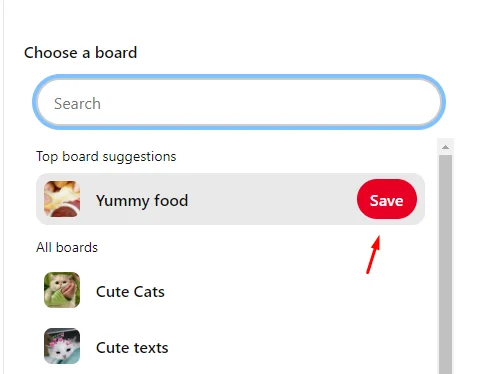
- After these it will save:
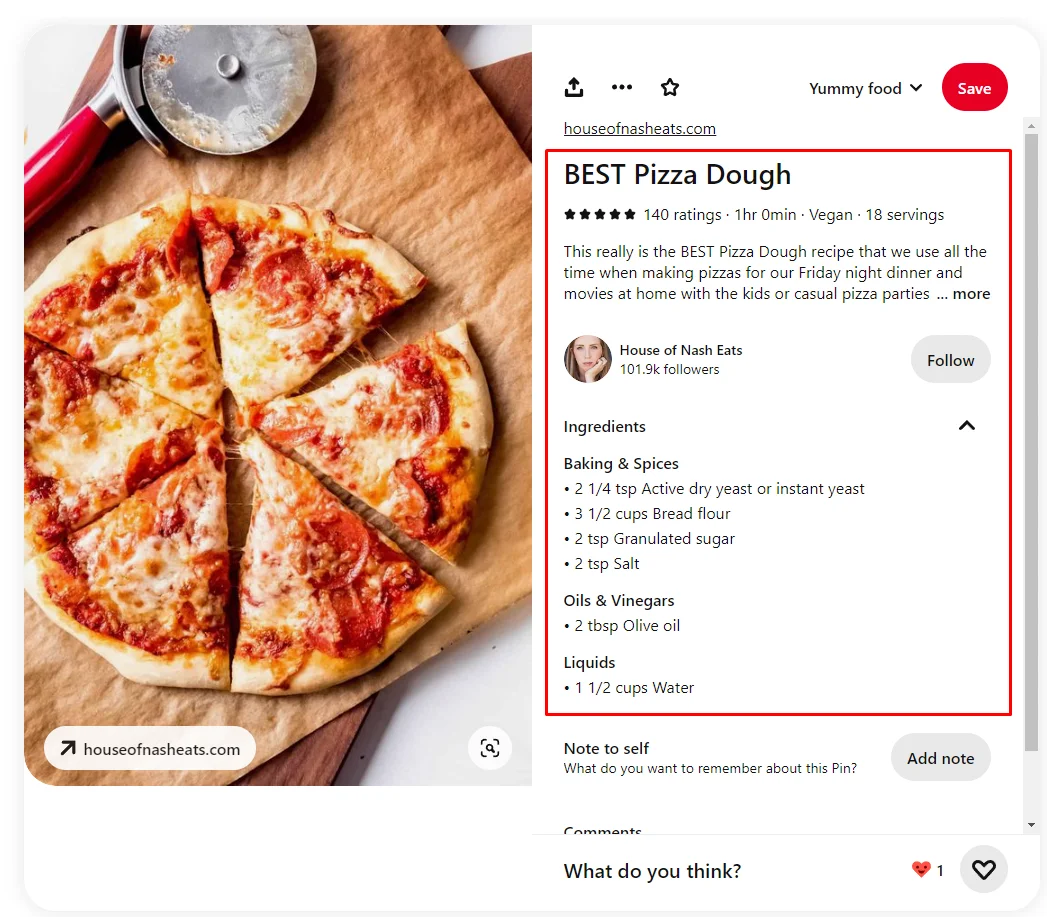
3. Visit Pinterest Trends
Pinterest Trends provides a retrospective overview of the most popular search terms in various regions and countries. This tool empowers you to observe the interests of Pinners, allowing you to tag your content and enhance its topic relevance. You have the flexibility to filter trends based on specific time periods, age ranges, genders, interests, and keywords.
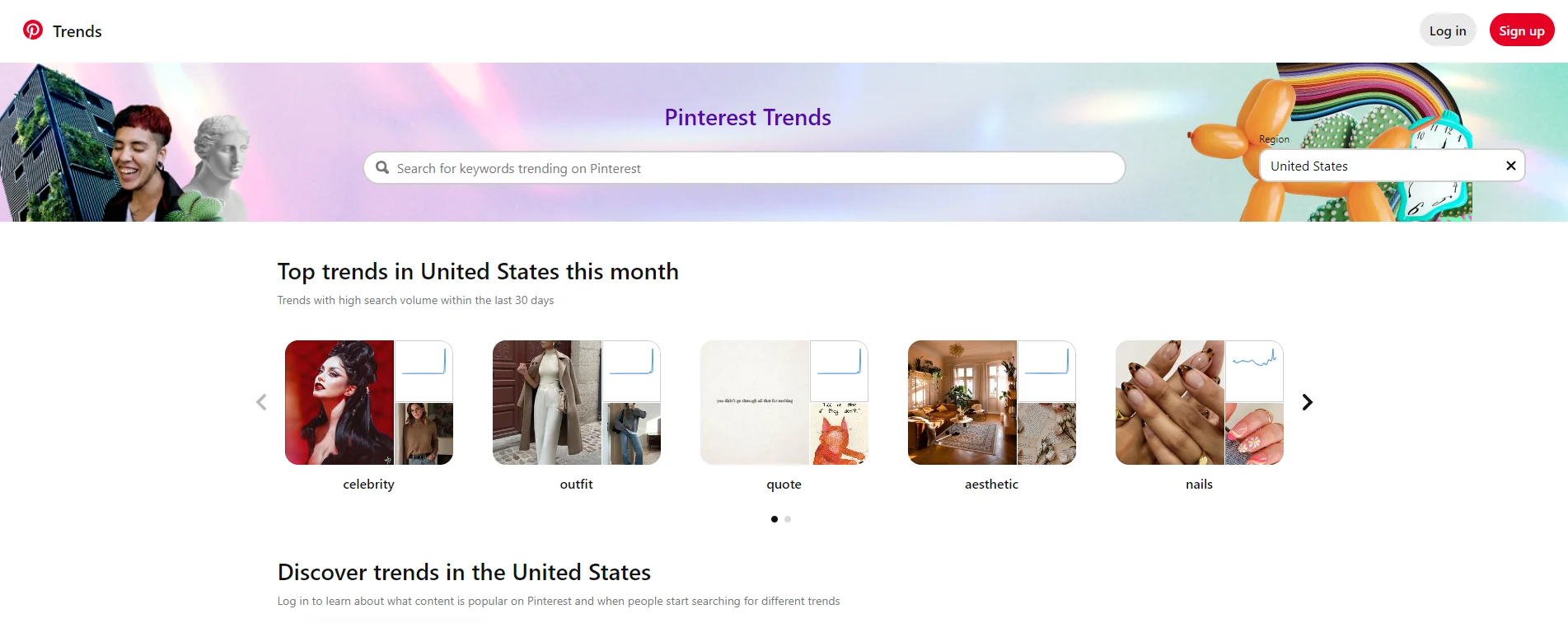
4. Perform Keyword Research
Performing keyword research on Pinterest involves several steps to optimize your content for better visibility:
- Understand Your Audience. Identify your target audience and understand their preferences. Consider the language and terms they use when searching for something.
- Use the Pinterest Search Bar. Start by typing general terms related to your niche into the Pinterest search bar. Observe the suggested search terms that appear, as these can provide insights into popular keywords.
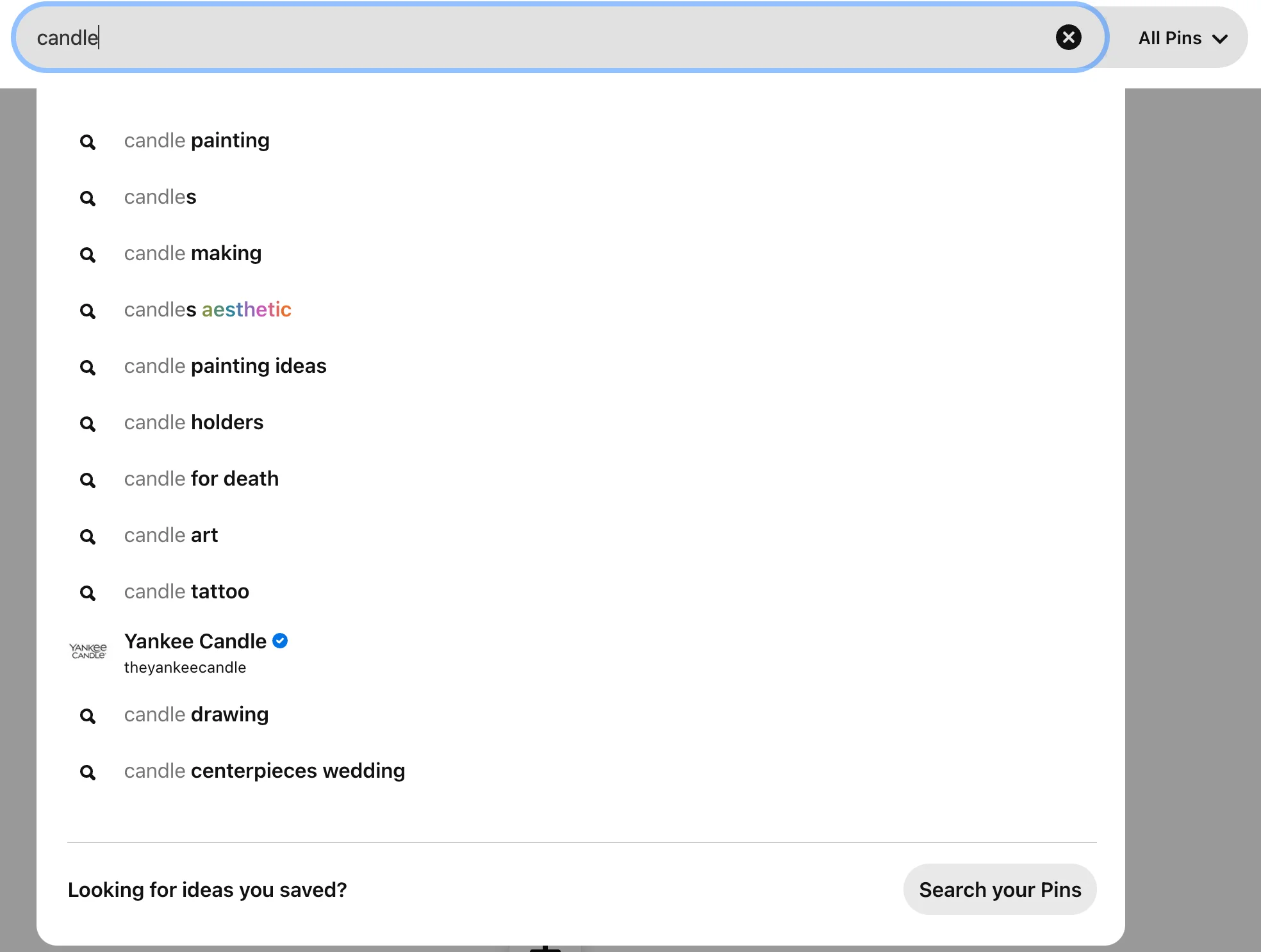
- Explore Related Posts. Click on posts that are relevant to your content and explore the related section. Take note of the keywords used in the pin descriptions and comments.
- Analyze Your Competitors. Examine the boards and pins of your competitors. Take note of the keywords they are using and the engagement of their content.
- Use Guided Search. Take advantage of Pinterest's Guided Search feature, which provides additional keyword suggestions. Scroll down after entering a search term to explore related and popular keywords.
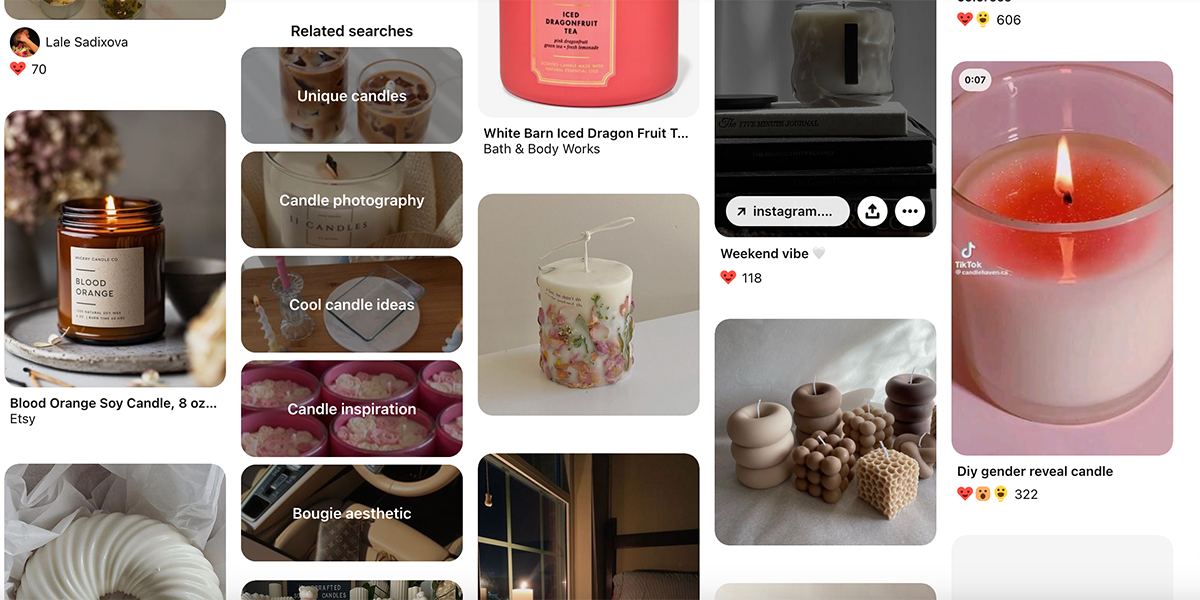
- Check Board Titles and Descriptions. Review the titles and descriptions of popular boards in your niche. Extract relevant keywords to incorporate into your own board titles and descriptions.
- Monitor Pinterest Analytics. Regularly check Pinterest Analytics to track the performance of your pins. Identify which keywords are driving the most engagement and refine your strategy accordingly.
5. Optimize Your Boards
Boards hold significant utility for business accounts, serving as integral components in crafting a compelling and strategic online presence. These thematic collections of curated content allow you to organize and showcase your products, services, and brand identity in a visually appealing manner.
Utilizing boards presents an excellent chance to communicate to Pinterest's search engine how you categorize your products or organize your content, ultimately enhancing visibility. Boards are the initial focal point for users when they visit your profile. Boards require a high-quality cover, and you can also include the board name on the image. Additionally, they must consist of high-quality pins, and leaving boards empty is not permissible.
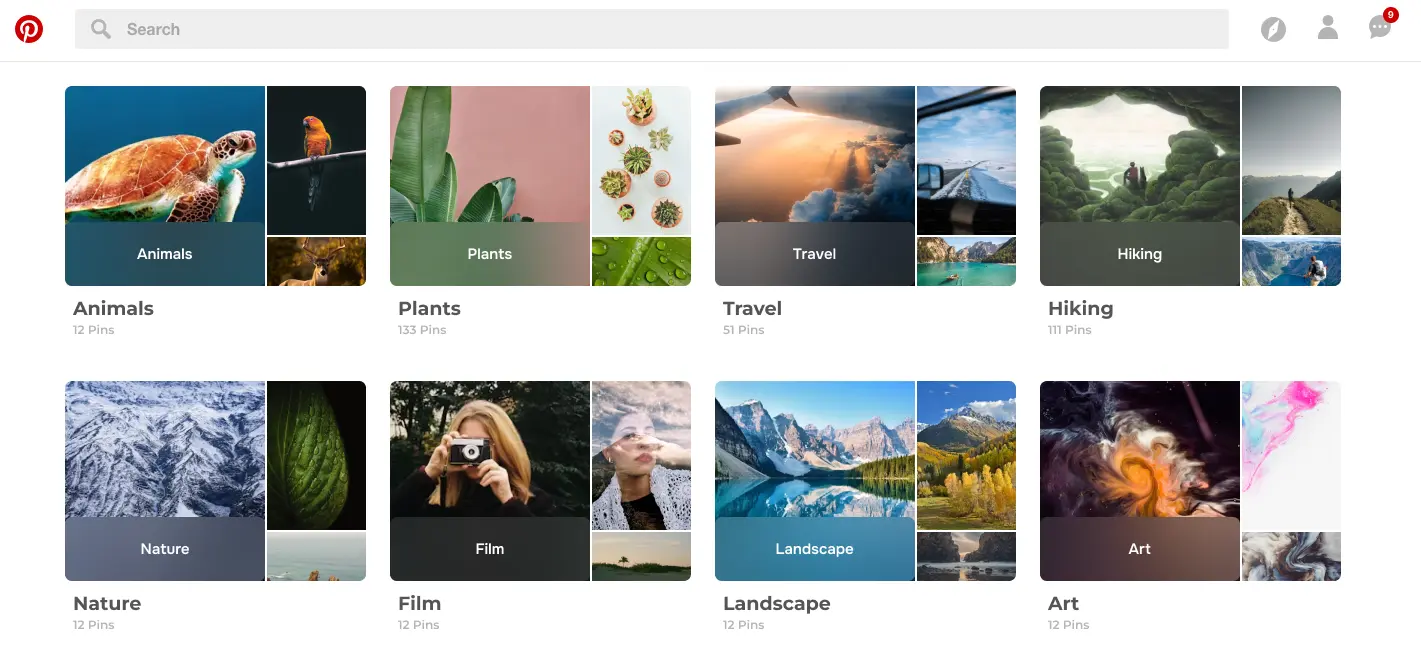
6. Create Good Quality Pins
Pinterest assesses pin quality based on various factors, including user engagement metrics like saves, clicks, and comments. Relevance to user interests and the board is crucial, along with the source or domain quality. Visual appeal and adherence to community guidelines also contribute to determining quality. By prioritizing these aspects, Pinterest aims to promote high-quality posts that resonates with users and ensures a positive platform experience.
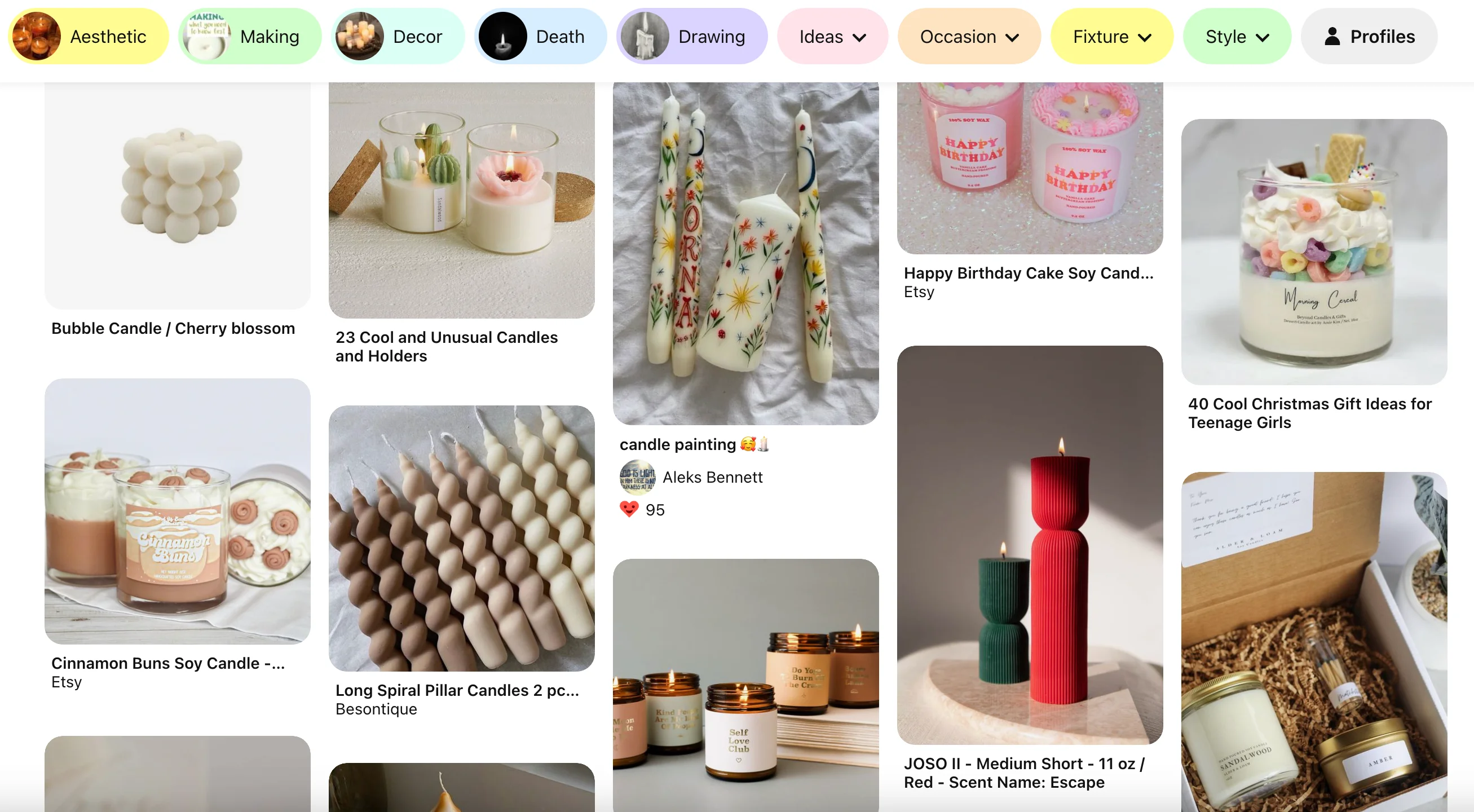
Creating a high-quality pin involves a combination of visual appeal, informative content, and strategic optimization:
- Eye-Catching Visuals. Use high-resolution images or graphics, videos that are visually appealing. Ensure the visuals are clear, well-lit, and aligned with your brand aesthetics. If your pin is about the specifics of a product, you can add measurements, key components, or other useful information on the image.
- Ideal Dimensions. Follow Pinterest's recommended dimensions for pins (ideally 1000 x 1500 pixels) to ensure optimal display.
- Compelling Title. Craft a concise and attention-grabbing headline that complements the visual content. Use relevant keywords.
- Relevant and Informative Description. Write a detailed yet succinct description. Include relevant keywords related to the topics to improve searchability and provide context about the content.
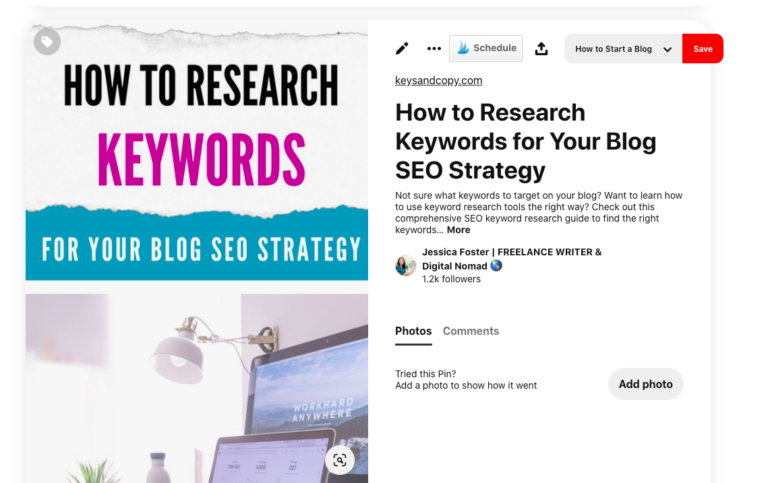
- Call-to-Action (CTA). Include a clear and compelling call-to-action to encourage user engagement. Direct users on what action to take, such as saving, clicking, or visiting your website.
- Link to Your Website. Ensure your pin links to the relevant page on your site. Directing users to the right destination enhances user experience.
- Mobile-Friendly Design. Keep in mind that a significant portion of Pinterest users access the platform on mobile devices. Ensure your pin is mobile-friendly for optimal viewing on various screen sizes.
User engagement is very important on Pinterest. You can increase user engagement by maintaining a regular posting schedule to keep your profile active.
Another way is creating shareable content.
Develop content that users find valuable and want to share with their followers. Educational content such as how-to guides, tutorials, and tips often garner higher engagement. Try to include those in your schedule. Remember to use Pinterest Analytics to understand which pins and boards are performing well and use this data to refine your strategy.
7. Use Rich Pins
Rich Pins are a feature on Pinterest that provides additional information directly on the pin itself. These enhanced pins go beyond a standard image and description, offering more context and details about the content. There are several types of Rich Pins, each catering to different categories:
- Article Pins. Include the headline, author, and a brief description of the article, helping users understand the information before clicking through.
- Product Pins. Display real-time pricing, availability, and information about where to buy the product. It also updates automatically, ensuring users see the latest details.
- Recipe Pins. Showcase ingredients, cooking times, and serving sizes, making it easier for users to decide if they want to try the recipe.
- App Pins. Provide an install button, enabling users to download apps directly from Pinterest without leaving the platform.
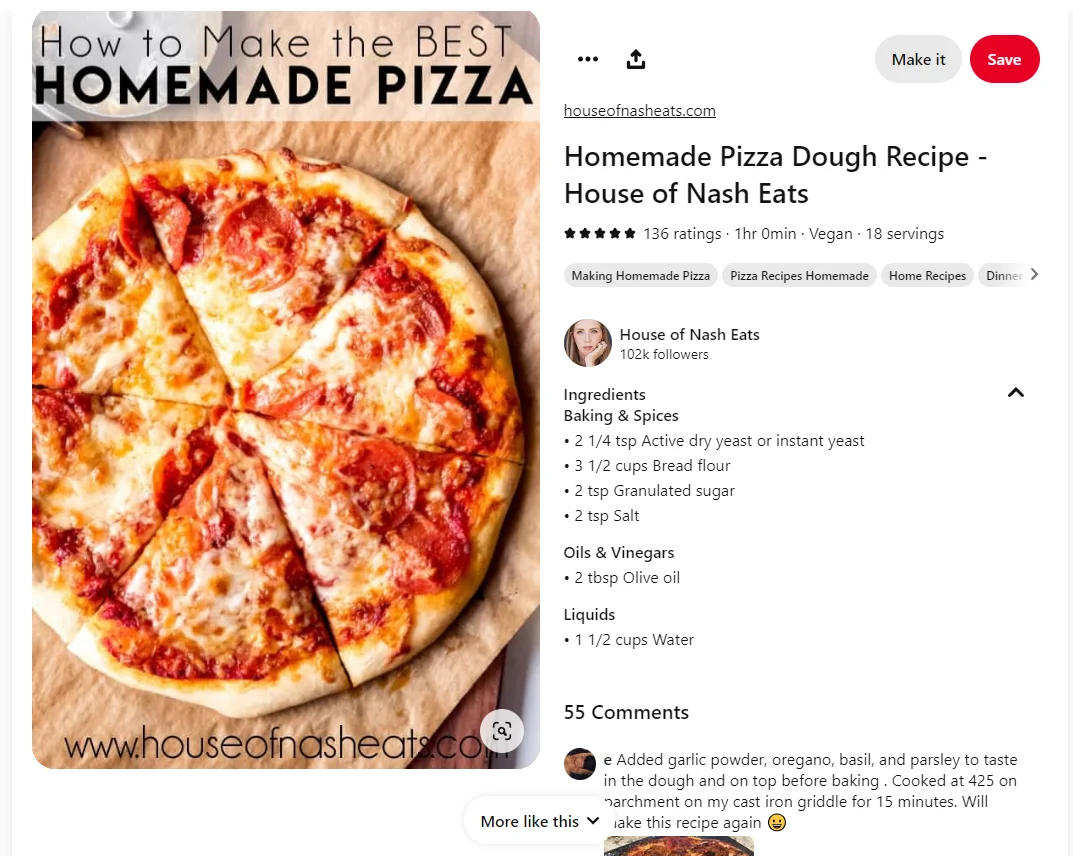
By utilizing Rich Pins, content creators and businesses can provide more valuable and detailed information, leading to increased engagement and improved user experience on Pinterest. Implementing Rich Pins usually involves adding some additional meta-tags to your website's HTML to enable Pinterest to pull in the extra information. Rich pins also help improve your domain quality.
Rich pins will automatically take your page title and description if you have Open Graph tags set.
Here is how it happens:
- Open the pin creation page.
- Press “save from website” and enter the link of the page with the image you want to pin.
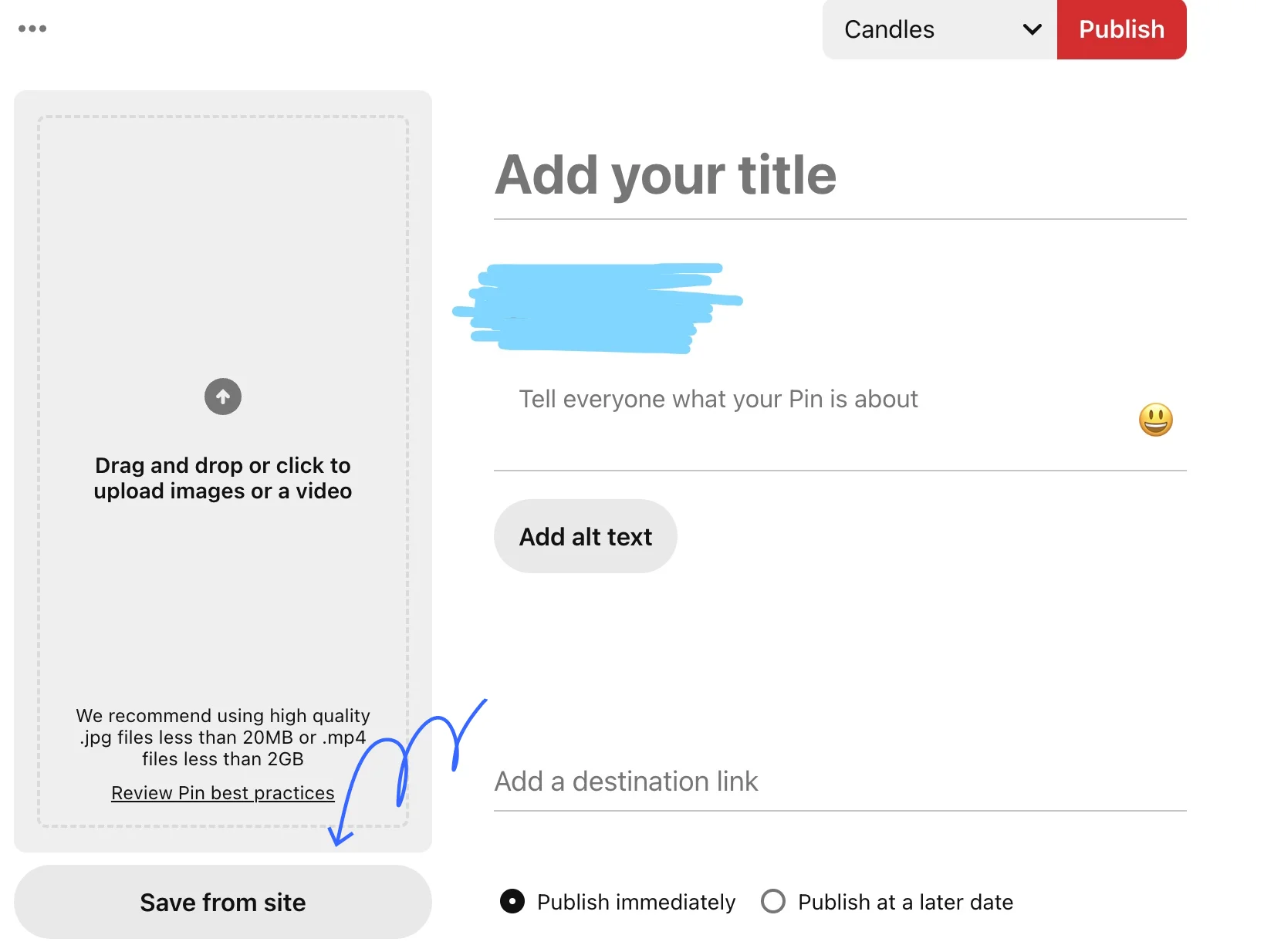
- Pick the correct image from the list.
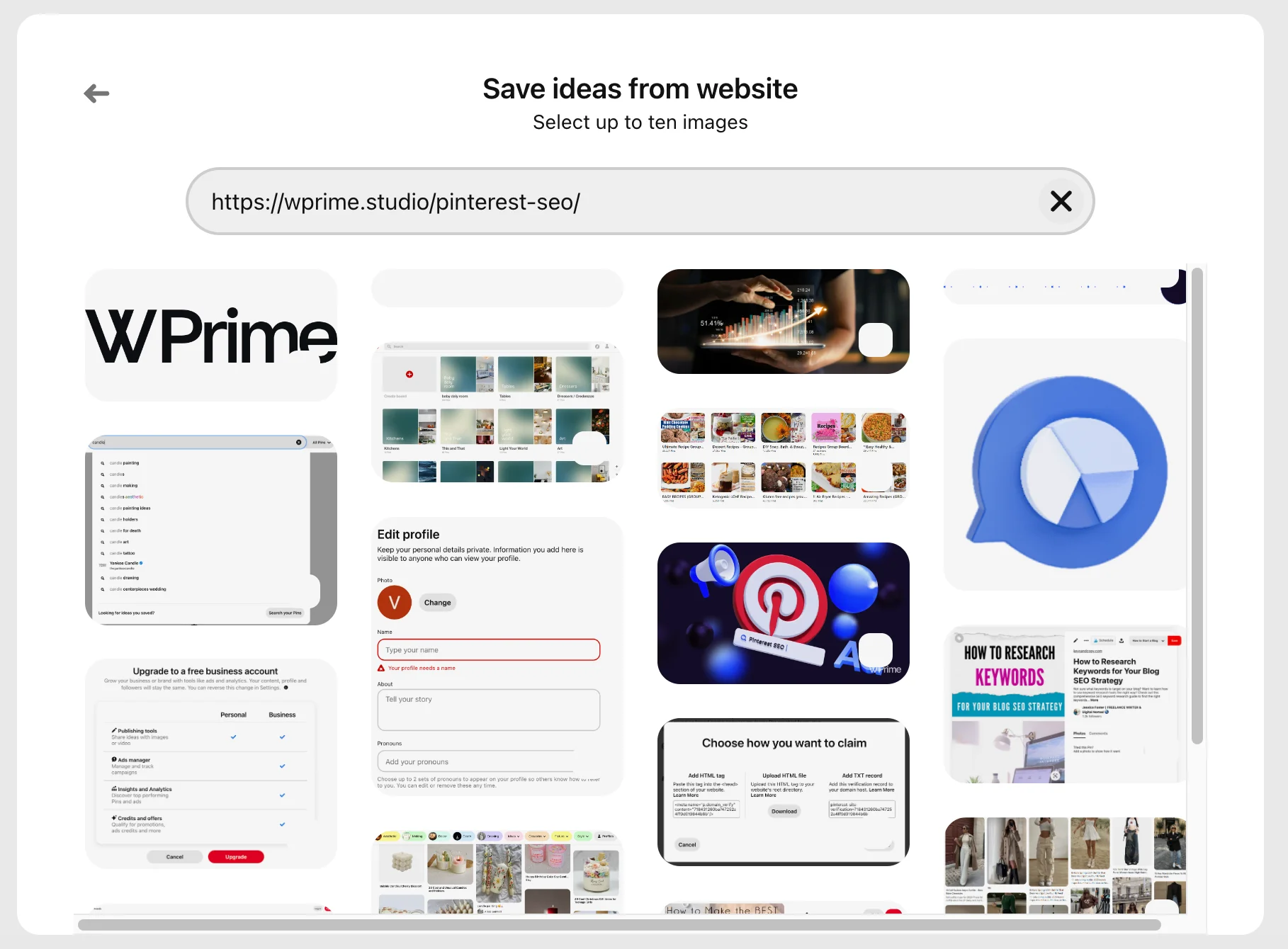
- Press “Add 1 Pin” (or more).
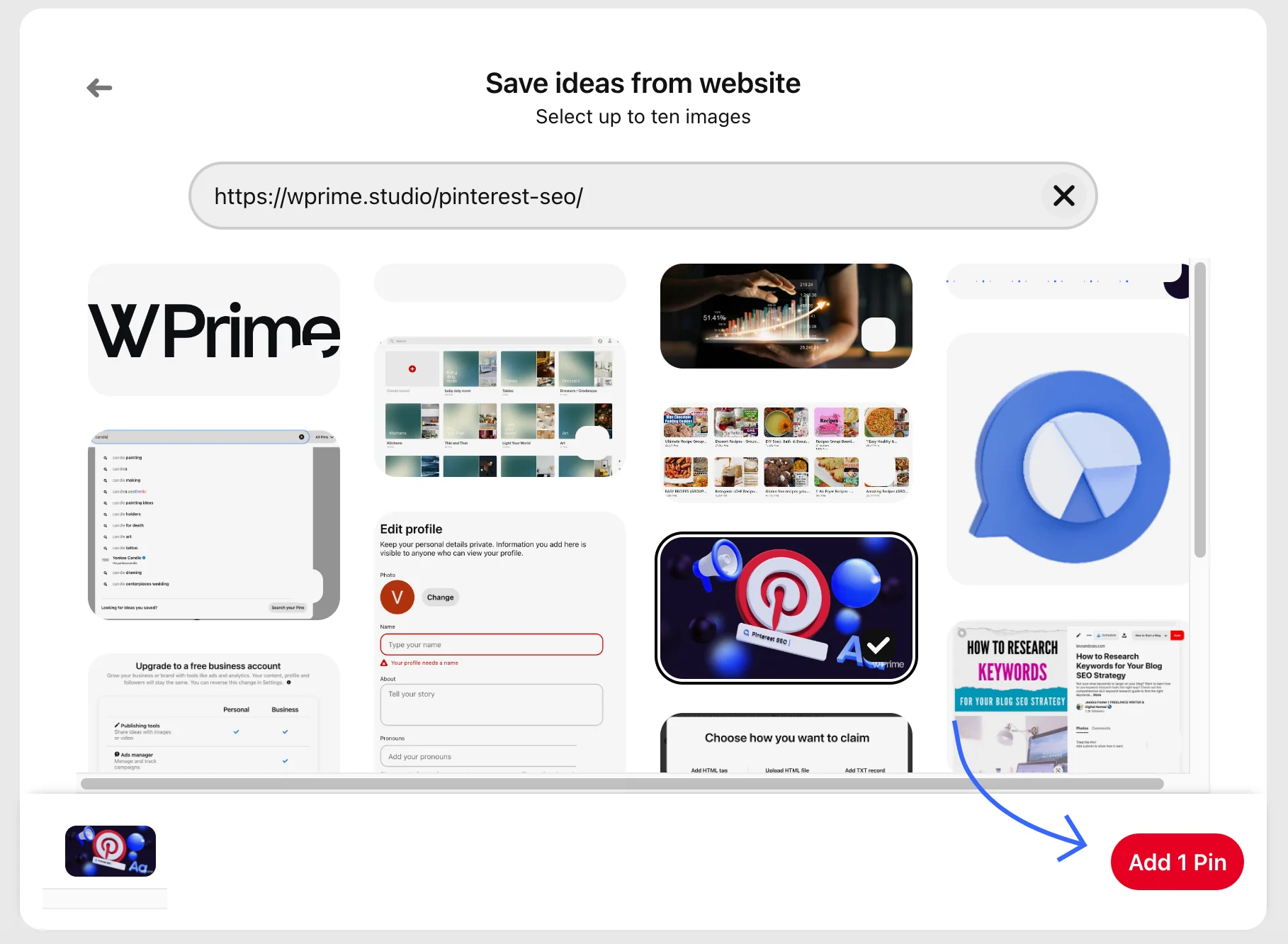
- Choose the correct board and press “Publish” without editing anything.
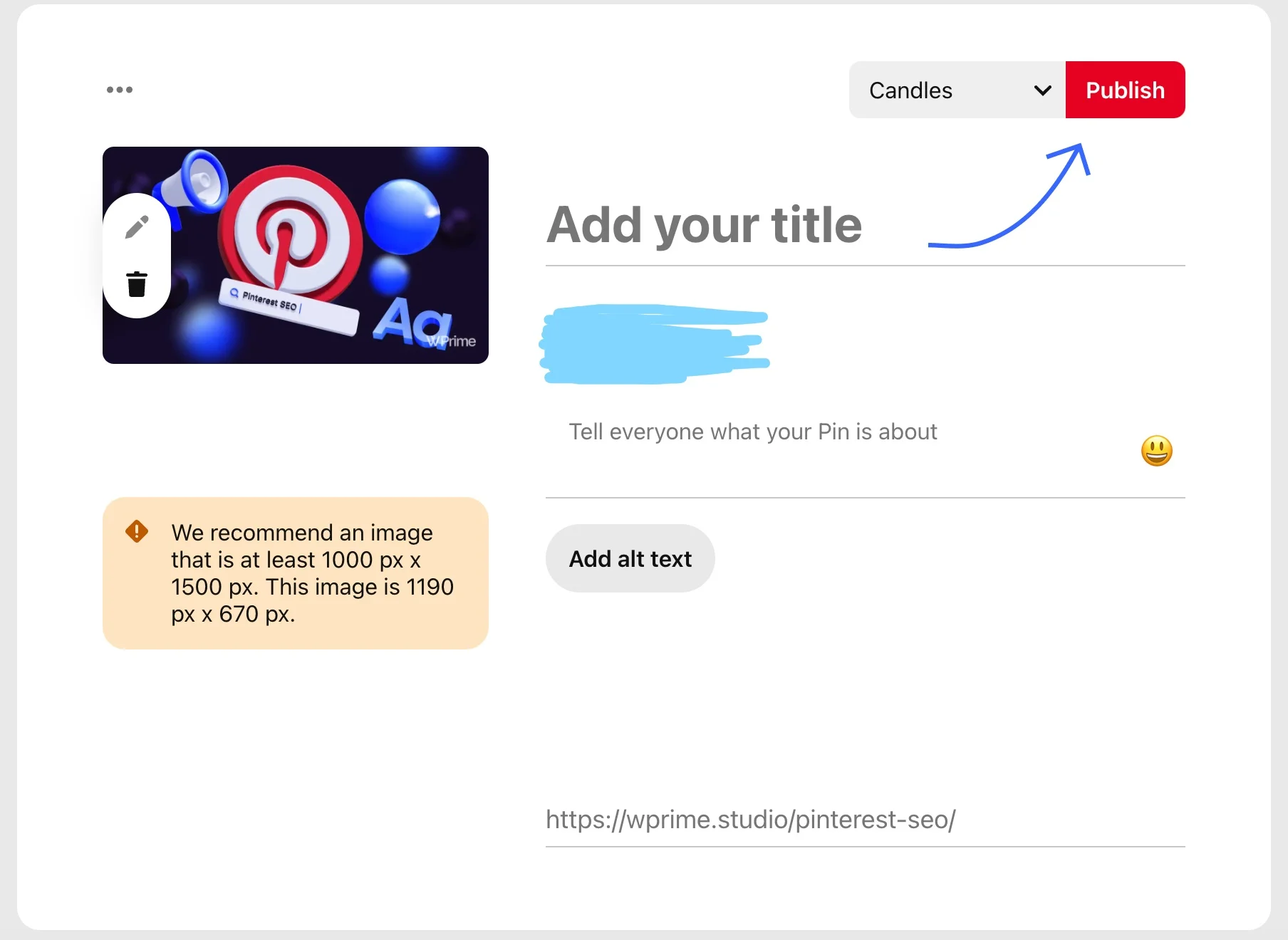
- See the pin having the title and description from the page.
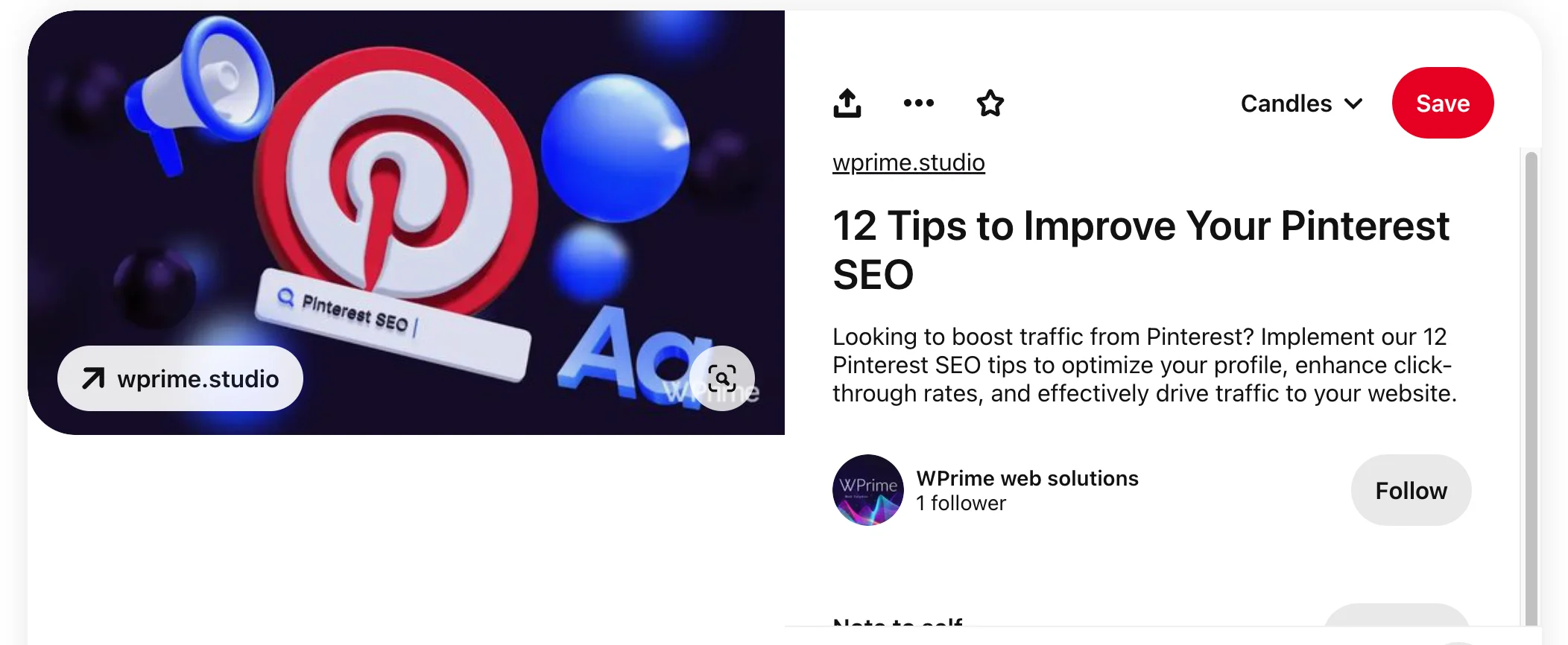
8. Use Groups Boards
Group boards on Pinterest are collaborative boards where multiple contributors can share content. These boards allow users to pool together ideas, inspiration, and content related to a specific theme or topic. Here's a breakdown of group boards and their uses:
- Collaboration. Group boards enable collaboration among multiple Pinterest users. The creator of the board can invite others to contribute, fostering a sense of community and shared interest.
- Increased Visibility. When contributors post to a group board, the content is exposed to a broader audience beyond the individual follower base of each contributor. This can lead to increased visibility and engagement for the shared content.
- Content Variety. Group boards often feature a diverse range of content from different contributors, providing followers with a richer and more varied experience. This variety can keep the board dynamic and engaging.
- Networking. Participating in group boards allows users to connect with others in their niche or industry. It serves as a networking opportunity, facilitating the exchange of ideas, collaborations, and potentially driving more traffic to individual profiles or websites.
- Community Building. Group boards contribute to the overall sense of community on Pinterest. Users with shared interests can come together, collaborate on a common board, and build a collective space for inspiration and information.
- Enhanced Content Reach. Since group boards have multiple contributors, the pins are more likely to be repinned and shared, extending the reach of the content beyond the original contributors.
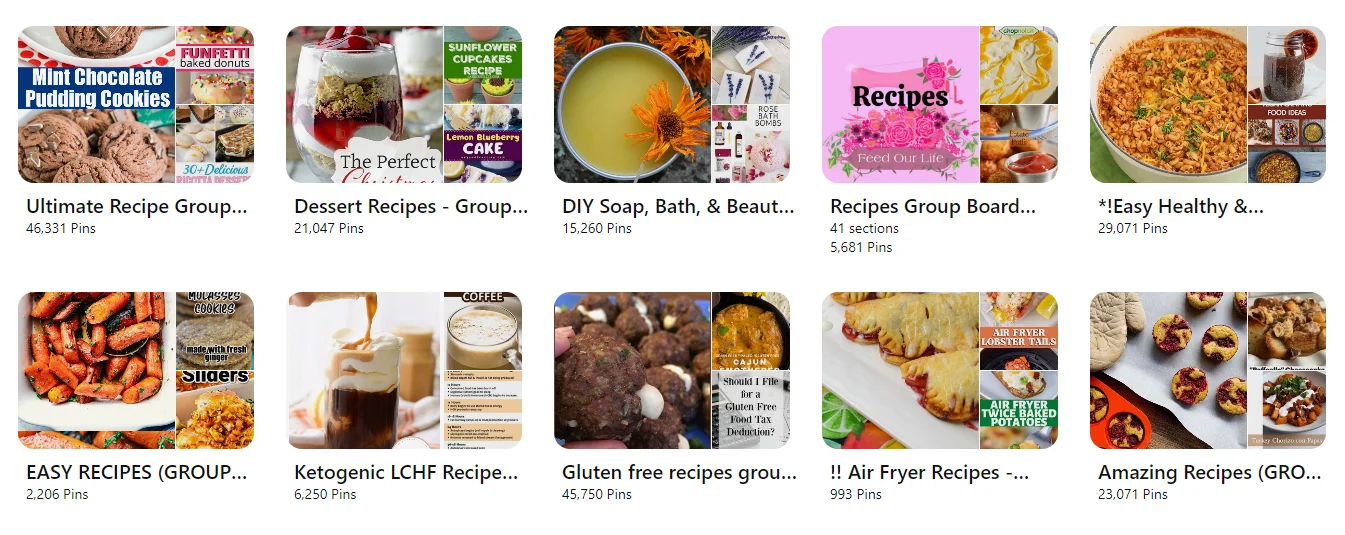
To utilize group boards effectively:
- Join Relevant Groups. Participate in group boards that align with your niche or interests.
- Follow Guidelines. Respect the rules and guidelines set by the board creator. Some boards may have specific instructions for contributors.
- Contribute Valuable Content. Pin content that adds value to the board and resonates with its theme.
- Engage with Contributors. Interact with other contributors by liking, commenting, and repinning their content.
Group boards can be a valuable tool for individuals, businesses, or content creators looking to expand their reach, connect with like-minded individuals, and enhance the collaborative aspect of Pinterest.
9. Pinterest Search Optimization for Images
Pinterest’s Lens technology is the most powerful visual search tool.
Optimizing for visual search on Pinterest involves implementing strategies that enhance the discoverability of your content through images. Here are some tips:
- Use High-Quality Images. Start with visually appealing, high-resolution images that clearly represent your ideas.
- Add Text Overlays. Incorporate text overlays on your images with relevant keywords. This can enhance the context of your pin and improve its search visibility.
- Utilize Alt Text. When uploading images, use alt text that describes the image accurately. Alt text contributes to the accessibility of your posts and can improve search relevance.
- Experiment with Different Formats. Test various pin formats, including standard posts, carousel, and story types. Pinterest's visual search algorithm adapts to different formats, providing more opportunities for visibility.
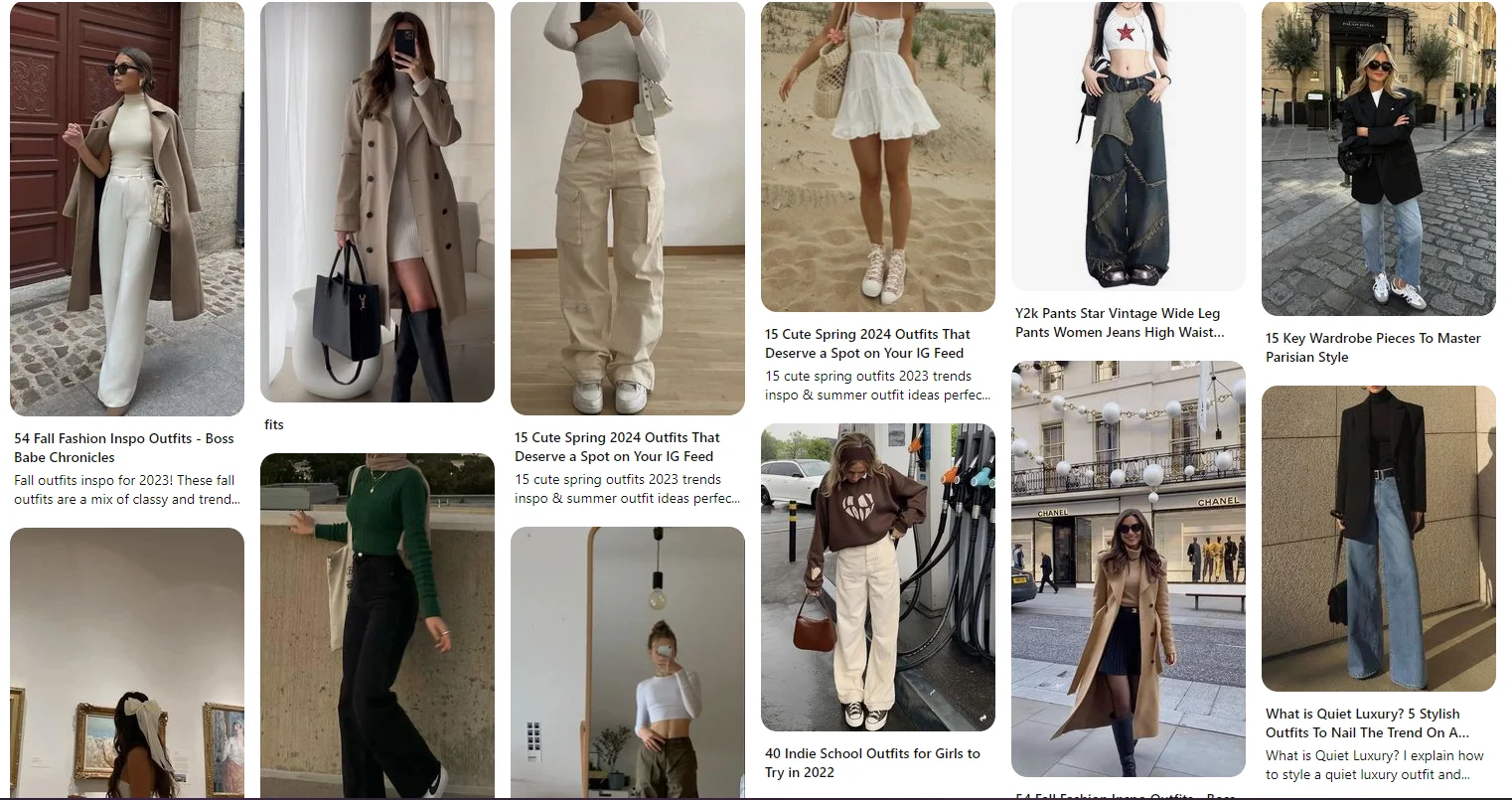
Conclusion
The importance of SEO on Pinterest cannot be overstated. As a visually driven platform with millions of users seeking inspiration and information, optimizing your presence on Pinterest is essential for increased visibility, engagement, and overall success. By strategically incorporating relevant keywords, creating visually appealing content, and leveraging Pinterest's unique features, businesses and content creators can enhance their discoverability and connect with a broader audience. Pinterest SEO is easy, but it not only contributes to the success of individual pins but also influences the overall performance of boards and profiles. As the platform continues to evolve, prioritizing SEO best practices on Pinterest remains a powerful strategy to stay relevant, foster community engagement, and drive meaningful results for your brand.
Faq
Does Pinterest help with SEO of my website?
Yes, Pinterest can positively impact SEO. When used strategically, Pinterest can increase the visibility of your content, leading to improved search engine rankings. Pinterest boards and pins can appear in search engine results, providing additional opportunities for your content to be discovered.





