
Vlad Yudkin
March 8, 2024
How to Name Images for SEO
Image naming is a crucial aspect of optimizing a website for different search engines. When you name your images appropriately, it significantly helps search engines to fully understand the content of your page. Visitors of your website may also pay attention to image names, especially if they are looking for specific content. Clear and descriptive filenames contribute to a positive user experience. In this article we will help you create good SEO image names.

Why is It Important to Name Images
Do image file names affect SEO? Certainly!
Naming images is crucial for several reasons, particularly for SEO. Having descriptive and relevant file names for images allows search engines to gain a more thorough understanding of the content and context associated with those images. This, in turn, enhances the overall visibility of a website. Meaningful image names, often incorporating targeted keywords, make it easier for search engine algorithms to index and rank content.
Additionally, from a user perspective, well-named images contribute to a more accessible and user-friendly experience. Clear and concise image file names not only aid in SEO efforts but also assist users facing slower internet connections by providing a better understanding of the visual content. When an image is saved with a proper name by the user, they will easily find it on their devices and will clearly know what it is about.
Best Practices for SEO Image File Names
Be Descriptive
Choose image names that accurately describe the content of the picture. You should avoid generic names like "IMG06951.jpg. This image name is uninformative and does not convey anything about the actual content of the image. It is a generic filename that doesn't help users or search engines clearly understand what the picture represents. Picking such non-descriptive names can lead to a poor user experience and negatively impact SEO.
Keep in mind that search engines rely on descriptive filenames to clearly understand the content of images on a webpage.
garden.jpg
letutuce-vegetable-garden.jpg
Use Hyphens and Avoid Special Characters
Search engines treat hyphens as space, so use them to separate words in your image filenames. This improves readability, impacts SEO and ensures crawlers correctly interpret the individual words. Use lowercase characters for any image names even if they include names.
You should use only alphanumeric characters and hyphens. Special characters can cause issues with web browsers and search engines, so it's better to optimize images.
green_apple_on_table.jpggreen.apple.on.table.jpggreen-apple-on-table.jpg
Include Keywords Naturally
When naming images, it's crucial to choose words that accurately represent the content and are reflective of the overall theme of the webpage. By doing so, you not only enhance the search engine's understanding of the image but also increase the likelihood of your content appearing in relevant results. Users searching for specific topics are more likely to find your content when the image names align with their search queries.
face-mask.jpg
ljmsolution-sheet-face-mask.jpg
Maintain Consistency and Keep the Name Short
Establishing a standardized naming convention for your images is essential. This makes it easier for you to manage your files and for search engines such as Google to clearly understand the meaning and structure of your website. It is highly recommended to have your image name contain no more than 5 words. Best will be even less than that. More than 5 words can be used for really difficult images. Don't underestimate these tips.
Limit the use of common stop words (such as "and" "the" "in" "a") in your filenames. These words lengthen the name without providing any additional information. Focus on keywords that truly represent the content.
a-green-apple-on-the-table.jpg
green-apple-on-table.jpg
Add Alt Text
Always include alt text for your images. Alt text provides a textual description of the image, aiding accessibility and providing additional context.
Make sure the alt text is concise, descriptive, and includes relevant keywords where appropriate. However, prioritize clarity and accuracy over keyword stuffing. You can find a more detailed guide about image alt text here.
Refrain from Keyword Stuffing
While it's beneficial to include relevant keywords, avoid overloading your image filenames with too many keywords. Maintain a balance for a natural and user-friendly experience.
jmsolution-sheet-face-mask-buy-cheap.jpg
jmsolution-sheet-face-mask.jpg
SEO Image Name Examples
Here are some examples of good image names for SEO:

- "lettuce-vegetable-garden.jpg". This filename is descriptive, and it includes all relevant keywords that can be related to this specific image. It provides clarity to both users and search engines about the content of the image.
- "web-design-process.png". Including keywords related to the subject matter, such as "web design process," assists search engines in comprehending the image's context. This will improve its visibility in most relevant search results.

- "happy-family-vacation-beach.jpg". A descriptive and natural-sounding filename that incorporates keywords related to the image content ("family vacation" and "beach").

- "business-meeting-team.jpg". This filename is straightforward and includes keywords relevant to the image, making it clear that it represents a business meeting with a team.
- "city-skyline-night-lights.jpg". Describing the key elements of the image ("city skyline," "night," and "lights") in the filename provides pertinent information, aiding Google and other search engines in understanding the picture.
Let’s also review what you should avoid:
- "best-cheap-viagra-discount-sale.jpg". This image name is a clear example of keyword stuffing and spammy practices. It includes multiple unrelated keywords in an attempt to manipulate (which is highly not recommended) search engine rankings.
- "luxury-watches-insurance-mortgage-loans.png". Similar to the first example, this image name incorporates a range of unrelated keywords, making it spammy and untrustworthy.
- "seo-consultant-marketing-expert-guru-wordpress.jpg". Using a string of keywords related to services in the image name is not only spammy but can also result in a subpar user experience.
- "weight-loss-diet-pills-fitness-supplements.png". Incorporating excessive keywords related to health and wellness in an image name is not recommended and may result in negative consequences for SEO.
- "earn-money-online-casino-gambling.png". Including keywords related to online gambling and making money may be seen as spam and can harm the credibility of your site.
- "best-cheap-seo-services.jpg". This filename includes multiple keywords that are often associated with spammy practices. It's essential to prioritize authenticity and relevance over stuffing keywords.
- "guaranteed-top-ranking.png". Promising guaranteed results and focusing on ranking in the image name can be perceived as spam. Search engines prioritize genuine and valuable content.
Remember, it's best to use descriptive, relevant, and natural language in image names. Keyword stuffing can lead to penalties from search engines and can harm the overall user experience on your website. Always prioritize creating content that genuinely provides value to your audience.
Use Image Captions
Utilizing descriptive image captions is another fundamental aspect of enhancing user experience and providing valuable context to visual content. These captions serve as concise explanations that complement the images, ensuring that users can comprehend the significance of each visual element. Descriptive captions contribute to a more engaging and informative online environment, aiding in content interpretation and navigation.
Furthermore, from an SEO perspective, good image captions can improve the discoverability of your content in search engine results, as algorithms consider the text surrounding images. Therefore, incorporating descriptive image captions is a strategic and inclusive practice for creating web content that resonates with a diverse audience.
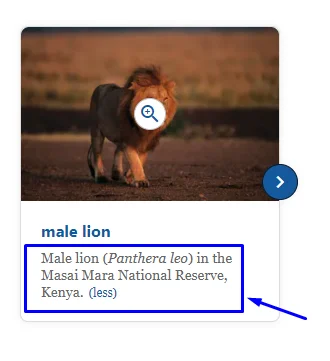
Final Words
In conclusion, the importance of naming images thoughtfully cannot be overstated for web development and content optimization. Well-crafted image names contribute significantly to both user experience and SEO. By choosing relevant and descriptive names, incorporating natural keywords, and providing accurate alt text, one can enhance the accessibility of content for all users.
Moreover, these practices improve the visibility of web pages in search engine results, making them more discoverable to a wider audience. As a fundamental component of web development, the art of naming images serves as a powerful tool for creating user-friendly, inclusive, and SEO-optimized digital spaces.





