
Vlad Yudkin
December 21, 2023
Navigating the Blueprint: Understanding Wireframing and Prototyping in Design
In the expansive landscape of design and development, wireframing and prototyping stand as essential tools, guiding the creation of digital products and user experiences. These processes play distinct yet interconnected roles in the iterative journey from concept to realization. In this article, we explore the fundamentals of wireframing and prototyping, their differences, and what these crucial design stages entail.
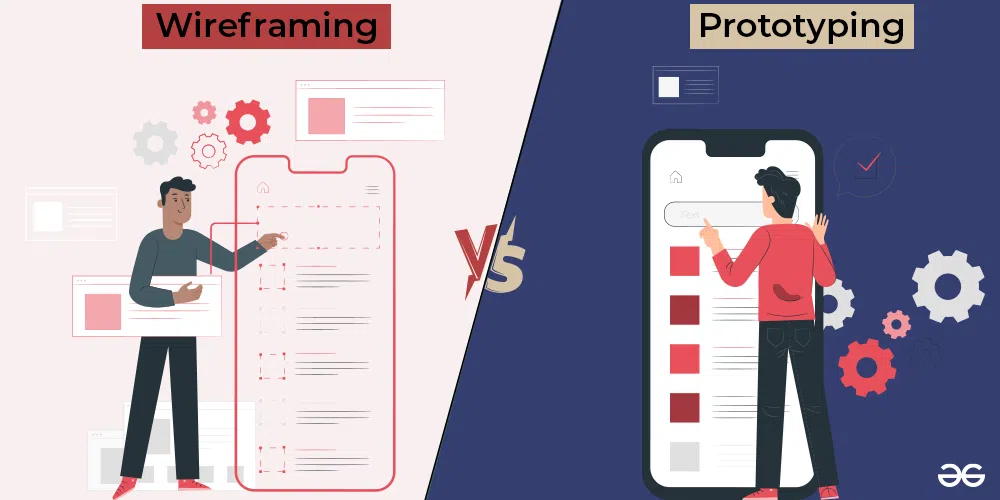
What is Wireframing?
Wireframing is the initial blueprint of a digital product, serving as a skeletal representation that outlines the structure and layout of a webpage or application. It is a low-fidelity, static visual representation that focuses on the fundamental elements and their placement. Wireframes are devoid of colors, images, and intricate design details, allowing designers to concentrate on the core functionality and user flow.
What is Prototyping?
Prototyping is the dynamic evolution of a wireframe. It transforms the static representation into an interactive model that simulates user interactions and functionality. A prototype provides a tangible, clickable experience, allowing stakeholders to visualize the product's behavior and flow. Prototypes serve as invaluable tools for user testing, feedback collection, and iterative design improvements.
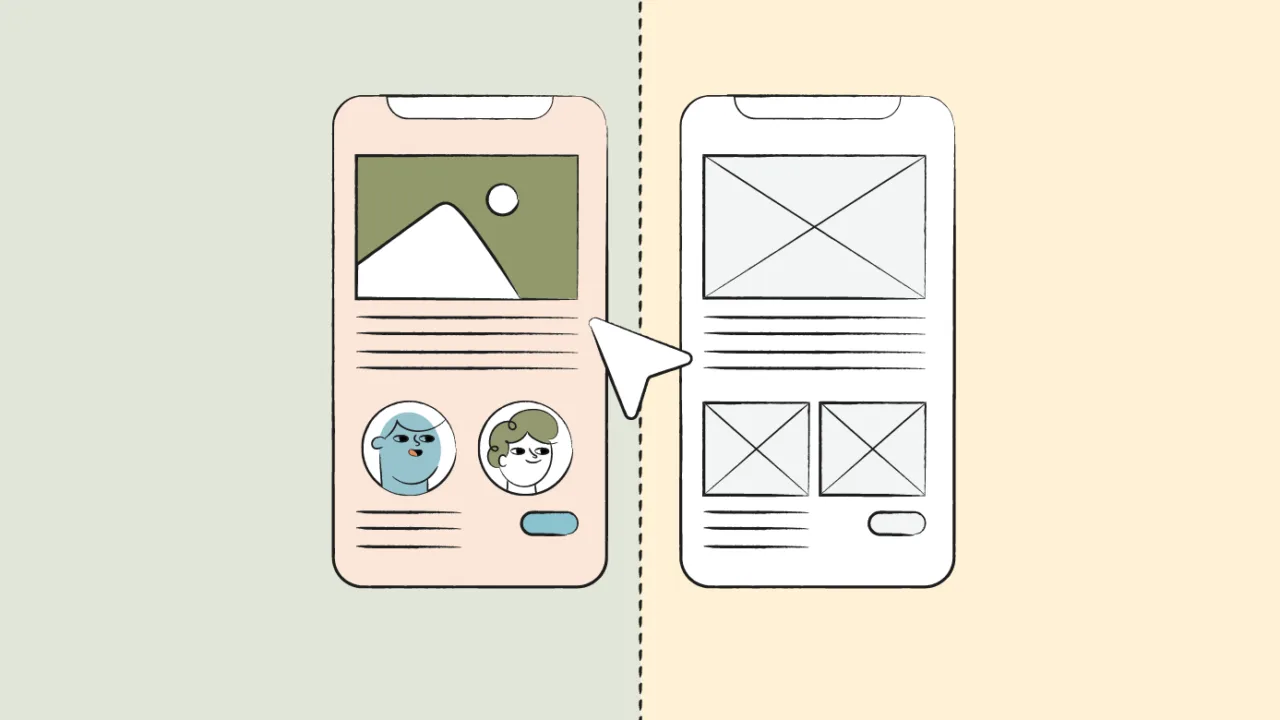 Image source
Image source
Difference Between Wireframing and Prototyping
Wireframes vs Prototypes | Difference between Wireframe and Prototype- Level of Detail. Wireframes focus on the structural layout and the placement of elements. They lack detailed visual design, concentrating on the overall composition. Prototypes, on the other hand, add a layer of interactivity, providing a more comprehensive experience by simulating user interactions.
- Fidelity. Wireframes are low-fidelity representations, that emphasize simplicity. They communicate the basic structure without delving into visual aesthetics. Prototypes, by contrast, can vary in fidelity, with high-fidelity prototypes incorporating more detailed design elements.
- Functionality. Wireframes are static and do not demonstrate the functionality of the product. Prototypes, however, offer a dynamic experience, allowing users and stakeholders to interact with the design and experience the flow of the product.
- Purpose. The primary purpose of wireframing is to define the layout, structure, and hierarchy of elements. Wireframes serve as a guide for the design team and a visual reference for project stakeholders. Prototypes, on the other hand, focus on providing a realistic user experience, testing functionality, and gathering feedback to refine the design.
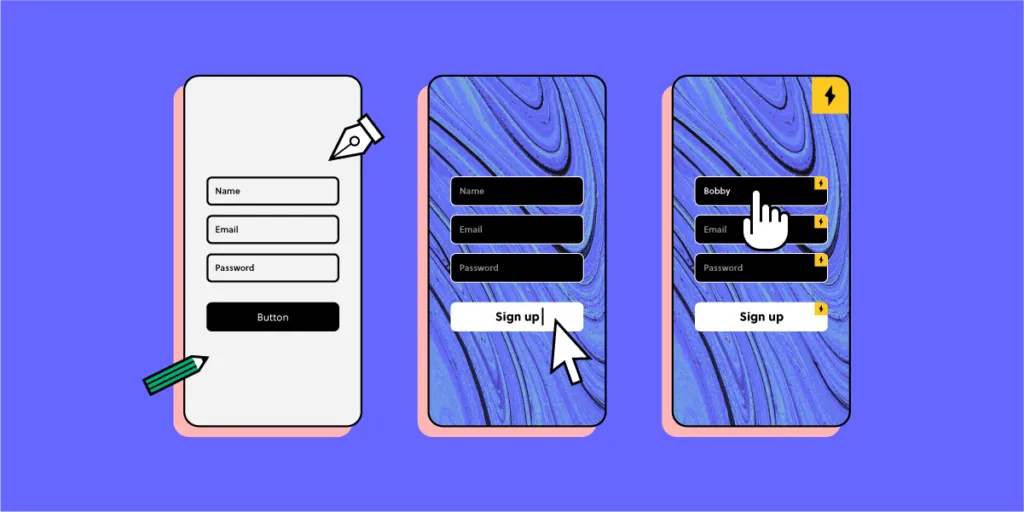
How Does A Prototype Look Like?
A prototype is a dynamic representation of a digital product that simulates its user interface, interactions, and functionality. The appearance of a prototype can vary based on factors such as fidelity, purpose, and the stage of the design process. Here are some key aspects that influence what a prototype looks like:
- Fidelity. Prototypes come in different levels of fidelity, ranging from low-fidelity to high fidelity. Low-fidelity prototypes are often basic and focus on the overall layout and flow without intricate design details. High-fidelity prototypes, on the other hand, include more polished visual elements, closely resembling the final product.
- Interactive Elements. A prototype is characterized by its interactivity. Clickable buttons, links, and navigation elements are integral components, allowing users to simulate the actual experience of using the product. Interactive elements mimic real user interactions, providing a preview of how the final product will function.
- Design Elements. Depending on the fidelity, a prototype may include design elements such as colors, images, and typography. High-fidelity prototypes often incorporate detailed design elements to closely resemble the intended visual aesthetics of the final product.
- Content Representation. Prototypes typically include representative content to demonstrate how the actual information will be displayed. This content can range from placeholder text and images to simulated data, giving stakeholders and users a realistic sense of the product's appearance.
- Simulated States. Prototypes may showcase various states of the product, including hover effects, dropdown menus, error messages, and other dynamic interactions. Simulating different states helps designers and stakeholders understand how the product responds to user actions and inputs.
- Tools Used. The appearance of a prototype is influenced by the tools used for its creation. Design and prototyping tools such as Adobe XD, Figma, Sketch, InVision, and Axure offer a range of features for building prototypes. Each tool has its own interface and capabilities, impacting the visual presentation of the prototype.
- User Flows and Navigation. Prototypes illustrate the user journey through the product. The appearance includes the layout of pages, the arrangement of elements, and the navigation flow. Users can navigate through the prototype to experience the product's structure and functionality.
- Testing and Feedback Features. Some prototypes may include features for user testing and feedback collection. This can involve adding annotations, comments, or interactive surveys to gather insights from stakeholders or potential users.
In summary, the appearance of a prototype is a dynamic representation of a digital product, varying in fidelity and design elements based on the project's goals and the stage of the design process. The goal is to create a tangible and interactive model that provides a realistic preview of the final product's visual aesthetics and functionality.

How Does A Wireframe Look Like?
A wireframe is a simplified, low-fidelity visual representation of a digital product, providing a skeletal outline of its structure and layout. Here are key characteristics that define what a wireframe looks like:
- Basic Shapes and Elements. Wireframes typically use basic shapes such as rectangles and squares to represent various elements on a webpage or application. These shapes outline the placement of key components like headers, navigation bars, content sections, and footers.
- Placeholder Text and Content. Instead of using actual content, wireframes often use placeholder text, such as "Lorem Ipsum," to indicate where text will be located. Placeholder images or simple icons may be used to represent media elements.
- Black and White or Grayscale. Wireframes are commonly presented in black and white or grayscale. The absence of color helps designers and stakeholders focus on the structural aspects of the design without getting distracted by visual aesthetics.
- Minimal Detail. Wireframes intentionally lack detailed design elements. They focus on the fundamental layout and arrangement of elements rather than intricate visual details. This minimalistic approach allows for a clear and uncluttered representation.
- Low-Fidelity Typography. Typography in wireframes is often presented in a generic, simple format. The emphasis is on showcasing the placement and hierarchy of text elements rather than the specific fonts or styles that will be used in the final design.
- No or Limited Interactivity. Unlike prototypes, wireframes are static and do not include interactive elements. They serve as a foundational guide for the overall structure and organization of the digital product.
- Annotations and Explanatory Notes. Wireframes may include annotations or explanatory notes to provide additional context to stakeholders. These notes clarify the purpose of certain elements or provide instructions for the design team.
- Responsive Design Considerations. In some cases, wireframes may include representations of how the design adapts to different screen sizes in a simple manner. This helps convey the responsive design approach without getting into intricate details.
- Focus on Information Hierarchy. Wireframes emphasize information hierarchy and the spatial relationships between different elements. This helps designers and stakeholders understand the flow of information and the prominence of each component on the page.
- Created with Wireframing Tools. Wireframes are often created using specialized wireframing tools such as Balsamiq, Axure, Sketch, or Adobe XD. These tools offer pre-built shapes and elements that make it easy to create low-fidelity representations quickly.
In essence, a wireframe looks like a simplified, monochromatic blueprint of a digital product, focusing on structure, layout, and content placement without delving into detailed visual aesthetics or interactivity. Its purpose is to serve as a foundational guide for the design process and to facilitate collaboration and communication among stakeholders.
In conclusion, while wireframing lays the foundation by defining the structure and layout, prototyping breathes life into the design, allowing for interactive exploration. Together, these processes form a crucial part of the design workflow, ensuring that the final product not only meets aesthetic expectations but also delivers a seamless and user-friendly experience.
Sources:
What's the Difference Between a Wireframe, a Prototype, and a Mockup?
Difference Between Wireframing and Prototyping in UX Design
Prototype vs. Wireframe: How to Use Both in Design
A Comprehensive Guide To Wireframing And Prototyping
Wireframing vs. prototyping: What’s the difference?
Prototype vs. Wireframe vs. Mockup – What Are the Differences?
Wireframe vs mockup vs prototype: What’s the difference?




