
Vlad Yudkin
15 May, 2024
SEO Friendly URLs and How to Use Them
Every day, we encounter numerous URLs, clicking through them without a second thought. Yet, these web addresses are more than mere pathways to different online destinations — they have a distinct structure and play a crucial role in SEO. But how exactly do they impact SEO, and what are the best practices for optimizing them?
In this article, we will dive into the components of URLs, explore their significance in SEO, and share effective strategies to enhance your website's visibility through thoughtful SEO URL optimization.
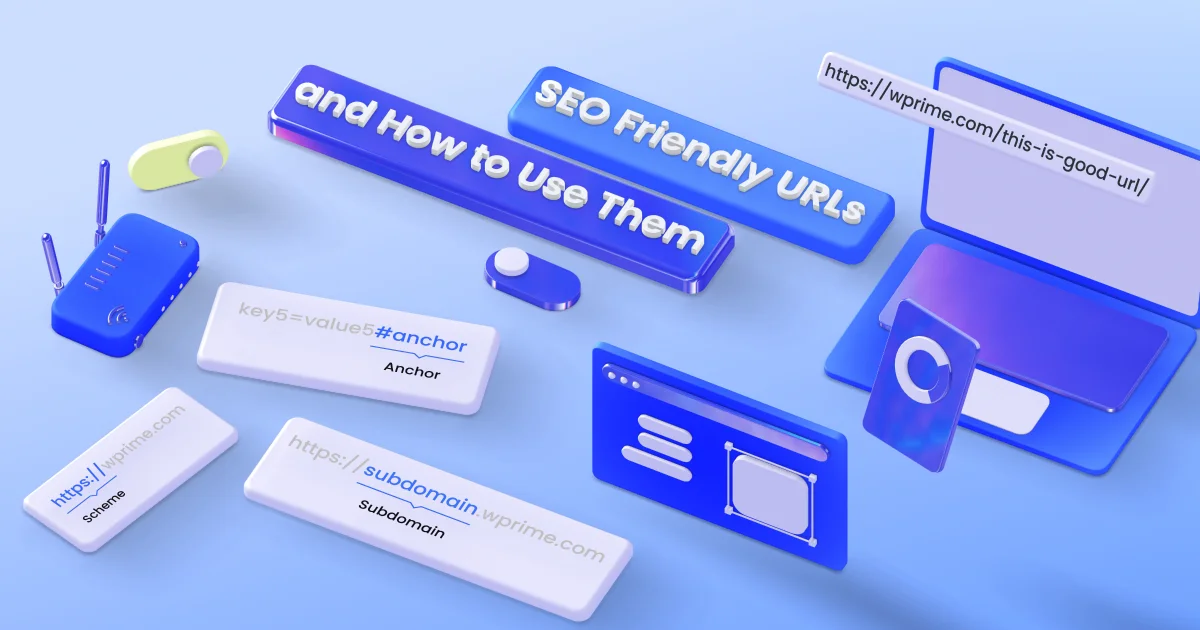
What is a URL?
A URL (Uniform Resource Locator) acts as the address for a resource on the internet. It specifies the location of a web resource and the mechanism for retrieving it. In other words, It gives your browser an understanding of where to find the specific page.
A well-crafted URL in SEO plays a critical role. Here’s how a thoughtfully designed URL can make a significant impact:
- Enhanced User Experience. Good URLs are clean, concise, and descriptive, making them easy for users to understand and remember. Such URLs give a clear indication of the content they will find on the page, which can improve usability and trustworthiness.
- Improved Search Engine Ranking. Search engines like Google use URLs to understand the content of a page. Keywords help Google determine its relevancy to search queries, which can positively affect the page’s ranking.
- Facilitation of Website Navigation. A logical and straightforward URL structure for SEO helps in organizing the content of the website, making it easier for users to navigate and for search engines to crawl the website effectively. This structure can define a hierarchy that mirrors the navigation architecture of a website.
- Better Link Sharing. Short and meaningful URLs are more appealing when shared on social media, emails, or text messages. They are less likely to be truncated and can serve as an effective form of micro-content, briefly describing the page or content they link to.
- Higher Click-Through Rates. URLs that include target keywords or are particularly descriptive may lead to higher click-through rates in search engine result pages (SERPs), emails, or social media, as users are more likely to click on a link that clearly indicates what to expect.
- Facilitating Analytics and Tracking. Structured URLs can enable more effective tracking in analytics platforms. By organizing your URLs systematically, you can analyze traffic data more efficiently and gain insights into user behavior and content performance.
You may think that non-optimized URLs aren’t harmful, but this is incorrect. Badly structured URLs can have several negative consequences for a website, impacting everything from user experience to security:
- Reduced SEO Effectiveness. URLs that are overly complex or lack relevant keywords can hinder a website's SEO performance. Search engines may struggle to understand the relevance of a page to user queries if the URL is not clearly descriptive or indicative of the content. This can lead to lower rankings in search engine results pages.
- Slow Site Speed. Long or inefficiently structured URLs that require multiple redirects or incorporate unnecessary parameters can slow down page load times. This not only affects user experience but can also impact SEO, as site speed is a ranking factor for search engines like Google.
- Creation of Duplicate Content. Poor URL structure can lead to the same content being accessible under multiple URLs. Without clear canonicalization, this can cause search engines to index the same content multiple times, diluting link equity and negatively affecting search rankings.
- Security Vulnerabilities. Exposing file extensions and unnecessary technical details through URLs can present security risks. It gives potential attackers information about the underlying technology of a server, making it easier to exploit specific vulnerabilities. Moreover, complicated URLs might lead to potential loopholes or misconfigurations that hackers can exploit.
- Compromised Data Integrity and Privacy. Insecure or poorly constructed URLs may inadvertently expose sensitive data, such as private user information or session IDs, to third-party entities through referrers or shared links. This can lead to privacy breaches and data theft.
- Decreased User Trust and Engagement. Unwieldy or suspicious-looking links can deter users from clicking links, reducing traffic and engagement. Users tend to trust links that look clean and straightforward, as they appear more legitimate and safer.
- Poor Indexing. Non-intuitive URLs can confuse site architecture, making it difficult for search engines to crawl and index the website efficiently. This can lead to important pages being left out of the index, or not being crawled frequently, affecting the visibility of the site on search engines.
Taking care to construct clear, concise, and secure URLs is crucial for a website’s overall health and effectiveness. But first let’s learn the structure on a URL.
How Can SEO URLs be Used?
URLs are fundamental to navigating the internet, providing the means to identify and access resources across the web. URLs can be used in various settings and for different purposes, ranging from linking resources within a webpage to facilitating complex data exchanges in web applications.
- Web Navigation. URLs are the most basic and essential component of web browsing, enabling users to visit different websites and navigate between various pages and content. By typing a URL into a browser's address bar or clicking on a hyperlink, a user is directed to the desired resource, whether it's a webpage, image, video, or downloadable file.
- Hyperlinking in Documents and Emails. In digital documents and emails, URLs are used to link to external information, references, or to download resources. They enhance the user experience by providing easy access to supplementary materials or related websites without cluttering the text with extraneous details.
- Embedding Media. SEO URLs are crucial for embedding media content such as images, videos, and other multimedia elements into web pages. For instance, a video hosted on a platform like YouTube can be embedded into a personal blog using its URL, allowing it to be played directly on the blog page.
- API Interaction. In software development, particularly in web services and applications, URLs are instrumental in API (Application Programming Interface) interaction. APIs allow different software systems to communicate and share data dynamically. Here, SEO URLs serve not just as pointers to resources but also define actions (like GET, POST, DELETE) to be performed on those resources, substantially aiding in software integration and functionality expansion.
- Social Media and Marketing. URLs are effectively used in marketing to direct potential customers to products, services, or promotional content. Vanity URLs play a significant role here, as they are customized to be memorable and frequently used in print and digital advertisements to track user engagement and campaign effectiveness.
- SEO utilizes URLs to improve the visibility and ranking of webpages on search engines. A well-structured URL that includes relevant keywords can help enhance a page's search rankings. Moreover, using canonical SEO URLs helps prevent issues related to duplicate content, which can negatively affect SEO.
- Authentication and Authorization. For security purposes, especially in web and application development, URLs are used to handle authentication and authorization processes. Callback URLs are a prime example, redirecting users to specific web pages after successful login, ensuring user data is handled securely in line with predefined protocols.
- Sharing and Collaboration. SEO URLs are essential in sharing content over the internet. Whether it's sharing a Google Docs file, distributing an online survey form, or inviting someone to a virtual meeting platform, SEO URLs facilitate the instant sharing and accessibility of digital content across multiple platforms.
Parts of URL Structure
URLs have distinct structures that define how data is organized and accessed on the web. There are many different SEO URLs. Here are some examples:
- https://shop.examplearts.com/gallery/new-arrivals
- https://devportal.exampletech.com:8080/api/documentation?version=1.2#authentication
- mailto:support@yourdomain.com
- https://recipes.foodie.com/search?ingredient=tomato&course=main
- https://www.healthclinic.com/services#mental-health
- tel:+1234567890
- https://bookmovies.cinema.com/showtimes?date=2023-03-15&movie=the-big-journey
- ftp://ftp.examplebigfiles.com
But all these are so different! For a better understanding, let's explore the structure in detail.
Scheme
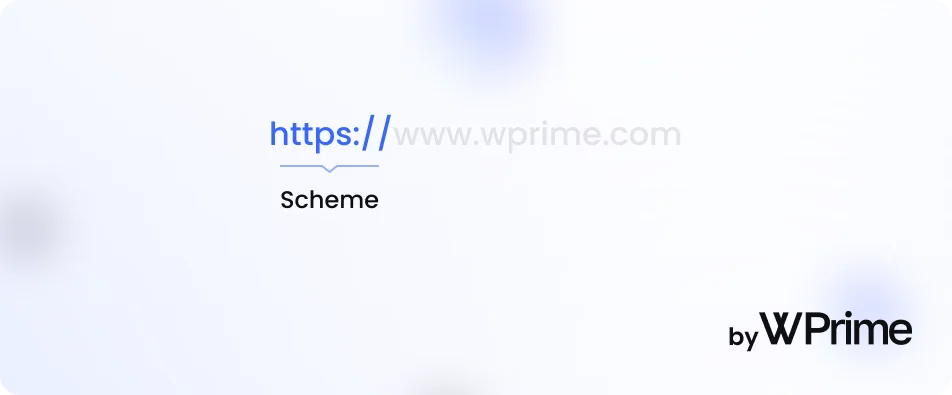
The scheme indicates the protocol that web browsers and servers use to communicate and exchange data. This protocol designation forms the first part of the URL, followed directly by the colon and two forward slashes (e.g., https://).
HTTP (HyperText Transfer Protocol)
This is the foundational protocol used for transmitting web pages over the internet. It allows for the transfer of data from a web server to a browser in order to display web pages to the user.
It is stateless, meaning it does not retain any data between two sessions, which makes it fast. However, it lacks security as data is transferred in plaintext format, exposing it to interception by third parties.
HTTPS (Secure HyperText Transfer Protocol)
HTTPS is virtually identical to HTTP in how it functions, except it operates over an encrypted connection facilitated by either TLS (Transport Layer Security) or SSL (Secure Sockets Layer).
Due to its encryption, HTTPS is significantly more secure than HTTP, making it ideal for any website that handles sensitive information, such as login details, personal information, or payment transactions. Most browsers today mark HTTP sites as "not secure," encouraging a universal shift to HTTPS.
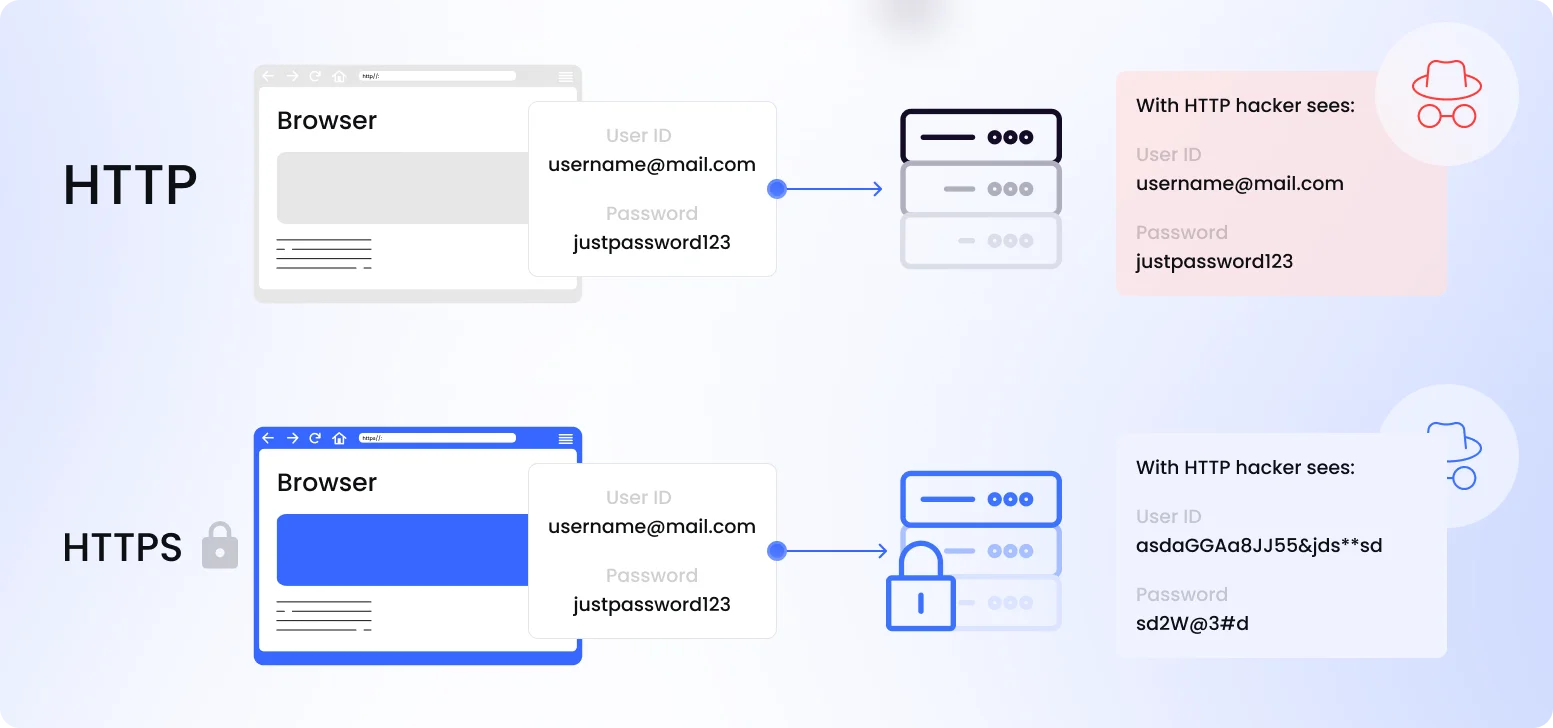
FTP (File Transfer Protocol)
FTP is used for the exchange and manipulation of files over a network. Unlike HTTP/HTTPS, which can also be used for downloading files but are primarily optimized for loading web pages, FTP is specifically designed for direct file access and transfer.
FTP can transfer files efficiently and supports user authentication (username and password). However, standards FTP does not encrypt its traffic, which can be a security concern. FTPS (FTP Secure) offers an encrypted version for secure transfers.
Special Prefixes
URL prefixes are specialized protocols that instruct web browsers and other applications on how to handle specific types of links. Here are a few common examples:
- tel. This prefix is used for initiating telephone calls. When a user clicks on a link with a tel prefix (e.g., tel:+1234567890), it prompts the device's phone application to start a call to the specified number. This is especially useful for contact pages on websites viewed on mobile devices.
- mailto. This prefix is designed for email. A link with the mailto prefix (e.g., mailto:example@example.com) opens the default email client on the user's device with a new email draft to the specified address. This is commonly used for contact links in email addresses on websites.
- tg. This prefix is used for Telegram, a secure messaging app. A link with the tg prefix (e.g., tg://resolve?domain=username) opens the specified Telegram chat or channel directly in the Telegram app. This is useful for promoting Telegram channels or chat groups.
- viber. Similar to tg, this prefix is specific to Viber, another messaging app. A link using the viber prefix (e.g., viber://chat?number=%2B1234567890) opens a chat with the specified number in the Viber app. This is often used for services that support Viber communications.
- WhatsApp. This prefix is used for links intended for WhatsApp, the widely used messaging app. A link with the WhatsApp prefix (e.g., https://wa.me/1234567890) opens a chat with the specified number in the WhatsApp application. This is popular among businesses for easy customer communication.
Subdomain

A subdomain is an additional part of your main domain name, designed to organize and navigate to different sections of your website easily or to host different products, services, or aspects of your business. Subdomains are created to separate areas of a site that are extensive enough to warrant their own hierarchy without necessitating a new domain name. The subdomain appears as a prefix to the main domain name, separated by a dot.
Types of subdomains:
- Service-specific. These are often used to separate different services offered. For example, mail.example.com for email services or support.example.com for customer support.
- Regional or language-specific. Companies that operate in multiple countries or offer content in different languages might use regional subdomains like us.example.com or language-focused subdomains like fr.example.com.
- Development environments. For development purposes, subdomains like dev.example.com or test.example.com can be used to test changes without affecting the main website.
- Content type. For large websites with diverse content types, organizing by content via subdomains such as news.example.com or events.example.com can be helpful.
Domain

A domain is the part of a URL that uniquely identifies the name of a website on the Internet. Every domain is distinctive. Thus, when you enter it into your browser, you are specifically directing it to access the website you wish to visit.
Top-Level Domain

A TLD is the highest level of domain names in the domain name system of the Internet, located to the right of the domain name in a URL. It is a critical part of the Internet's hierarchical structure that helps to organize the web.
Types of Top-Level Domains:
- Generic Top-Level Domains (gTLDs). These are general purpose domains and include the most familiar extensions such as .com, .org, .net, .edu, and .info.
- Country Code Top-Level Domains (ccTLDs). Each ccTLD represents a specific country and is composed of two letters, like .us for the United States, .uk for the United Kingdom, .jp for Japan, etc.
- Sponsored Top-Level Domains (sTLDs). These are specialized domains that represent specific communities, industries, or groups. Examples include .gov for U.S. government entities, .edu for educational institutions, or .mil for the U.S. military.
- New Top-Level Domains (new gTLDs). Launched to increase choice and competition, these newer domains cover more specific names or new brands, such as .tech, .xyz, .photo, etc.
Each TLD serves a unique purpose, offering various options for organizations and individuals to tailor their domains to their needs and identities on the Internet.
Port

This is a numerical identifier. It specifies the gateway for routing traffic to your web server. You won't see port numbers often in URLs because they are using standard ports, which browsers automatically assume by default—such as port 80 for HTTP and port 443 for HTTPS.
Path to Page or File
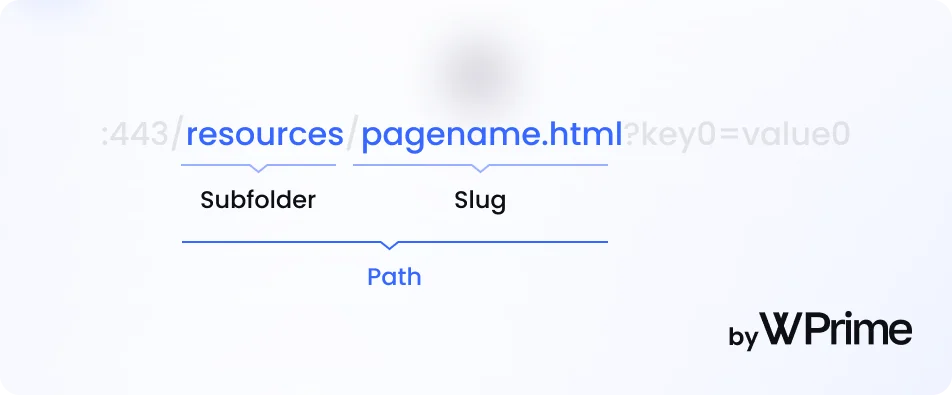
The path part of a URL specifies the exact location of a page or resource on a website within the server’s directory structure. It appears after the domain name and is used to pinpoint and retrieve specific content from the server.
The path is typically made up of:
- Directories and subdirectories. These reflect the folder structure on the host where the resource is stored, just like folders and subfolders on your computer. For instance, in the URL http://www.example.com/music/albums/index.html, /music/albums/ represents directories on the server.
- Document or resource file name (slug). This is the name of the specific file being accessed, such as index.html in the previous example. It indicates the actual page or resource that the web server should return.
Together, these elements create a full path that directs the browser to where the content is housed within the website's architecture, making it an essential component of a URL.
Parameters
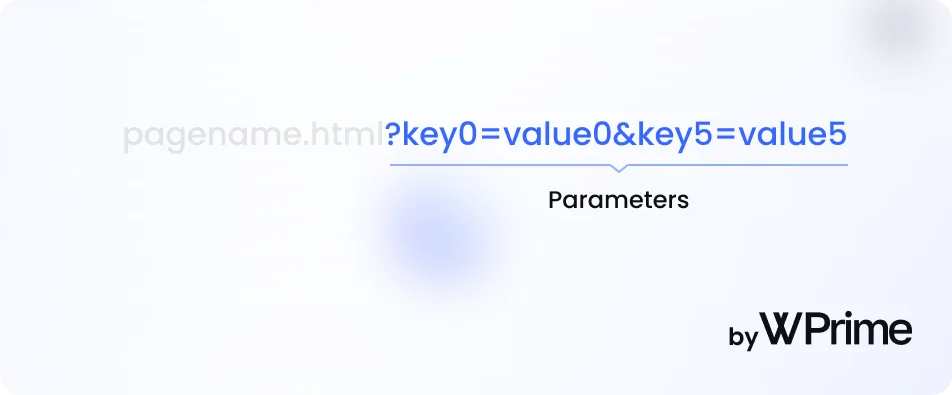
In SEO URLs, parameters (also known as query strings) are used to store and pass data to the server as part of the URL. They are used for a variety of purposes, such as tracking user sessions, submitting form data, or filtering content. URL parameters SEO includes optimizing parameters for both people and Google.
Structure of Parameters:
- Question Mark (?): Indicates the beginning of the query string.
- Key-Value Pairs: The actual parameters in the format key=value. For example, in ?user=john, "user" is the key, and "john" is the value.
- Ampersands (&): Separate multiple parameters. For example: ?user=john&age=30.
There are several types:
- Session Parameters. These are used to manage user sessions or track user behavior across multiple pages, such as session IDs.
- Tracking Parameters. Often used in marketing, these parameters track the sources of traffic, like campaign sources in Google Analytics (e.g., utm_source, utm_medium).
- Functional Parameters. These influence the function of the webpage. For example, parameters that control sorting or filtering of content on a page displaying product listings or search results.
- Search Parameters. Utilized in search functionalities, these parameters carry the keywords or criteria that users enter into search forms.
Multiple parameters can indeed be used in a single URL. They are appended to the end of the URL following the question mark and are separated by ampersands. For instance:
In this example, three parameters (item, author, and price) are used to pass data about a particular product.
Using multiple SEO URL parameters allows for a more dynamic and interactive experience on websites, enabling personalized content, detailed tracking, and specific functionalities that enhance the usability and efficiency of a website.
Anchors

Fragment identifiers or anchors are used to direct users to a specific part of a webpage. They are added to the end of a URL following a hash symbol (#). Anchors provide a way to jump directly to a section or element on a page without having to scroll manually.
For example, the URL http://www.example.com/docs.html#chapter2 points directly to an element on docs.html that has an ID of chapter2. When this URL is accessed, the browser scrolls the page to where the chapter2 section begins.
How can this be used?
- Navigation Enhancement. Anchors make it easier for users to navigate long or content-rich webpages by jumping straight to the information they are interested in. User and SEO friendly URLs are they key to easy navigation.
- Table of Contents. They are often used in digital documents to create clickable tables of contents, where each item in the table links to a different section of the document.
- Linking and Sharing Specific Information. An anchor is handy for sharing links to specific points in an article or a study, ensuring that the recipient can directly see the most relevant section without searching through the whole page.
- Single-Page Applications (SPAs). In single-page web applications, anchors can help manage and emulate multi-page user experiences within a single page.
Anchors greatly enhance the usability of websites by allowing both developers and users to link directly to specific parts of webpages, creating a smoother and more efficient browsing experience.
URL Types
There are several types of URLs, each serving a different purpose and function in web development and online navigation. Here’s a rundown of the main types of URLs you might encounter:
Canonical URL
A canonical URL is the preferred link for accessing a specific web page. When a website has multiple pages with similar or duplicate content, the canonical tag is used to tell Google which version of the page to index and rank. This helps in avoiding issues with duplicate content that could affect SEO.
When a website or blog publishes content that can be accessed via multiple URLs, a canonical one must be specified to avoid duplicate content issues in search engines. For example:
- Original article URL: https://www.example.com/date/2023-02-18/title.html
- Another accessible URL: https://www.example.com/title.html
The canonical URL (as specified in the HTML head using a canonical tag) would be:
Absolute URL
An absolute URL is a complete path that includes everything necessary to locate a resource or webpage.
- For files: https://www.journalacademia.edu/research/papers/effects-of-global-warming.pdf/
- For pages: https://twitter.com/ClimateChangeAdvocacy/
Relative URL
Relative URLs is more concise and only includes the path relative to the current location or document.
Suppose you are managing a website for educational tutorials and are constructing an HTML document inside a folder named courses. Here's how you might use relative SEO URLs in case all resources are organized within the same folder:
- Link to another course page within the same section: Advanced Math Course
- Image related to a course, stored in the same directory:

Vanity URL
This is a custom URL that is designed to be easy to remember, pronounce, and promote. It's often used in marketing as it can reflect the brand, relevant keywords, or a specific campaign name.
A non-profit organization promoting environmental awareness might use a vanity URL for a campaign. This is designed to be memorable and often redirects to a more complex URL:
Vanity URL for a donation campaign: http://saveforestnow.org. This would likely redirect to a longer URL, like: https://www.envirocharity.org/campaigns/save-our-forests/donate.
Callback URL
Callback URL is used in programming and web development to specify where a response or data should be sent after a certain operation is performed.
In a web application using OAuth for authentication (e.g., logging in via Google or Facebook), a callback URL directs where the user should go after successfully authenticating:
This URL would receive tokens and other data necessary to complete the login process, signaling that the user has been authenticated and can proceed within the app.
SEO URL best practices
Does URL matter for SEO? Absolutely! A properly optimized URL can impact SEO. Optimizing each URL for SEO is a crucial aspect of improving a website's visibility and performance in search engine rankings. Here are effective strategies for URL SEO optimization:
Keep Your SEO URL Simple and Readable
Aim for clear and concise URLs. Users and search engines prefer URLs that are easy to read and understand. Avoid long URLs filled with text, numbers, special characters, or unnecessary parameters. URL slug best practices include using straightforward structure that conveys content information at a glance.
https://www.cooking.org/quick-cooking-recipes/
https://www.cooking.org/the-20-best-quick-cooking-recipes-you-need-for-fast-meals-at-home/
Use SEO Keywords Strategically
Include relevant keywords in URLs for SEO that align with the page's content. This not only improves SEO but also enhances the user's understanding of the link's destination. Ensure that keywords are naturally integrated and avoid stuffing; excessive keywords can appear spammy and might penalize your site.
Use Hyphens
When creating a URL with multiple words, use hyphens (-) to separate them. No underscores and other symbols. Hyphens are recognized by Google as space and make your URLs easier to read.
https://www.example.uk/new-running-shoes/
https://www.example.uk/newrunningshoes/
Keep It Lowercase
Search engines can differentiate between uppercase and lowercase letters, which might lead to confusing duplicate URLs and SEO issues. To avoid this, always use lowercase letters when creating URLs.
Use Static SEO URL
Whenever possible, opt for static URLs—those which don't contain parameters. They usually rank better than any dynamic URL and are easier for users to recall. For example:
https://www.example.org/product/blue-jeans/
https://www.example.uk/product?item=123&color=4/
Limit Folders in SEO URL Structure
A depth of directories can imply to search engines that a page is lower in the hierarchy, potentially making it less likely to be crawled frequently. Structuring URLs with fewer / directory slashes (https://www.webdomain.com/category/product) suggests a shallow directory structure and might perform better in SEO.
Avoid Using Stop Words
Stop words (a, an, the, of, on, etc.) do not add much value to search engines and can lengthen your URL unnecessarily. Exclude these where logical and possible to decrease URL length. SEO strategies often include this.
Include Mobile SEO friendly URLs
If you have separate mobile URLs, ensure they are also optimized for SEO, keeping all the mentioned practices in mind. Use an "m" subdomain or "/m" subfolder if necessary and ensure it's correctly annotated with canonical and alternate tags.
Canonicalize When Needed
When multiple pages with potentially duplicate content exist, use canonical tags to tell Google which version of the page to prioritize. This avoids issues with duplicate content and focuses SEO strengths on preferred URLs.
Use 301 Redirects to Optimize Broken URLs
If the address of a page changes, be sure to implement a 301 redirect from the old URL to the new one. This ensures that any link equity the old URL accumulated is passed to the new URL and that users visiting the old link are redirected appropriately.
If you are already having a top position, it's better not to change the URLs, even if they are incorrectly written. Additionally, even if a page with an old URL did not have any rankings, setting up a redirect is still advisable because the old URL may have some ranking due to it's age. A new URL, even if it is completely identical in content and meta tags, will not carry the same weight as the old one. A page with the same content should always have a 301 redirect when its URL is changed.
Does your website have issues with URLs?
Let's fix themUse HTTPS
Ensure that your site uses HTTPS rather than HTTP. HTTPS (Hyper Text Transfer Protocol Secure) provides a layer of security by encrypting data between the user’s browser and your server. This not only protects user data but is also favored by Google as a ranking signal. Google has explicitly mentioned HTTPS as a ranking factor, indicating that secure sites may receive a ranking boost.
Choose Appropriate TLD
Selecting the right TLD can impact user perception and help SEO performance. General TLDs like .com, .net, or .org are universally recognized and can be good for global audiences. However, if your business is targeted toward a specific country, using a country-specific TLD might benefit you by ranking higher in local search results.
Regular Review and Maintenance. Periodically review your site's URL structure for SEO strategy. URL might need to be updated or changed as site content evolves. You can also use special tools to text your URLs and find issues to solve.
Using these URL SEO best practices can help your website greatly. In order to make it easier for you, we have made a short list of 'musts' for building а perfect URL:
Conclusion
In conclusion, URL is an essential component of the web, serving as the addresses that guide users and search engines to specific resources across the Internet. A well-crafted URL enhances user experience, improves site navigation, and plays a significant role in SEO.
Finding all the issues on your website can be quite challenging. If you need any assistance, our SEO agency is here to help you. Not only can we fix your URLs, but we can also save your time and develop a comprehensive SEO strategy tailored to meet your specific needs and enhance your overall online presence.
Faq
Does changing URL affect SEO?
Yes, changing a URL can significantly impact SEO. When you alter a URL, you essentially create a new address for a page. If not handled correctly, this can lead to broken links, lost link equity, and reduced traffic, all of which negatively impact your site's SEO. It’s also a good opportunity to improve the URL structure for better keyword optimization and user readability, which can positively influence SEO. Always ensure that any URL changes are systematically planned and implemented to minimize any negative SEO effects.
Are long URLs bad for SEO?
Yes, long URLs can be detrimental to SEO for several reasons. First, they are harder for users to read and understand, which can affect their likelihood of clicking on or sharing the link. Secondly, search engines may truncate excessively long URLs in search results, potentially cutting off important information that could influence click-through rates. Finally, concise URLs tend to focus more effectively on keywords, which can improve their relevancy in search rankings. This is why URL SEO is very important for any company, and you need to take the most of it.





