
Vlad Yudkin
December 17, 2023
Enhancing Web Design with Motion Graphics: A Creative Revolution
Capturing the attention of online users has become a formidable challenge for web designers and developers over the past few years. Motion graphics, a dynamic and visually engaging form of digital communication, have emerged as a powerful tool to captivate audiences and enhance user experiences. Today we will investigate the world of motion graphics, delving into their definition, applications, and the creative process behind their making.
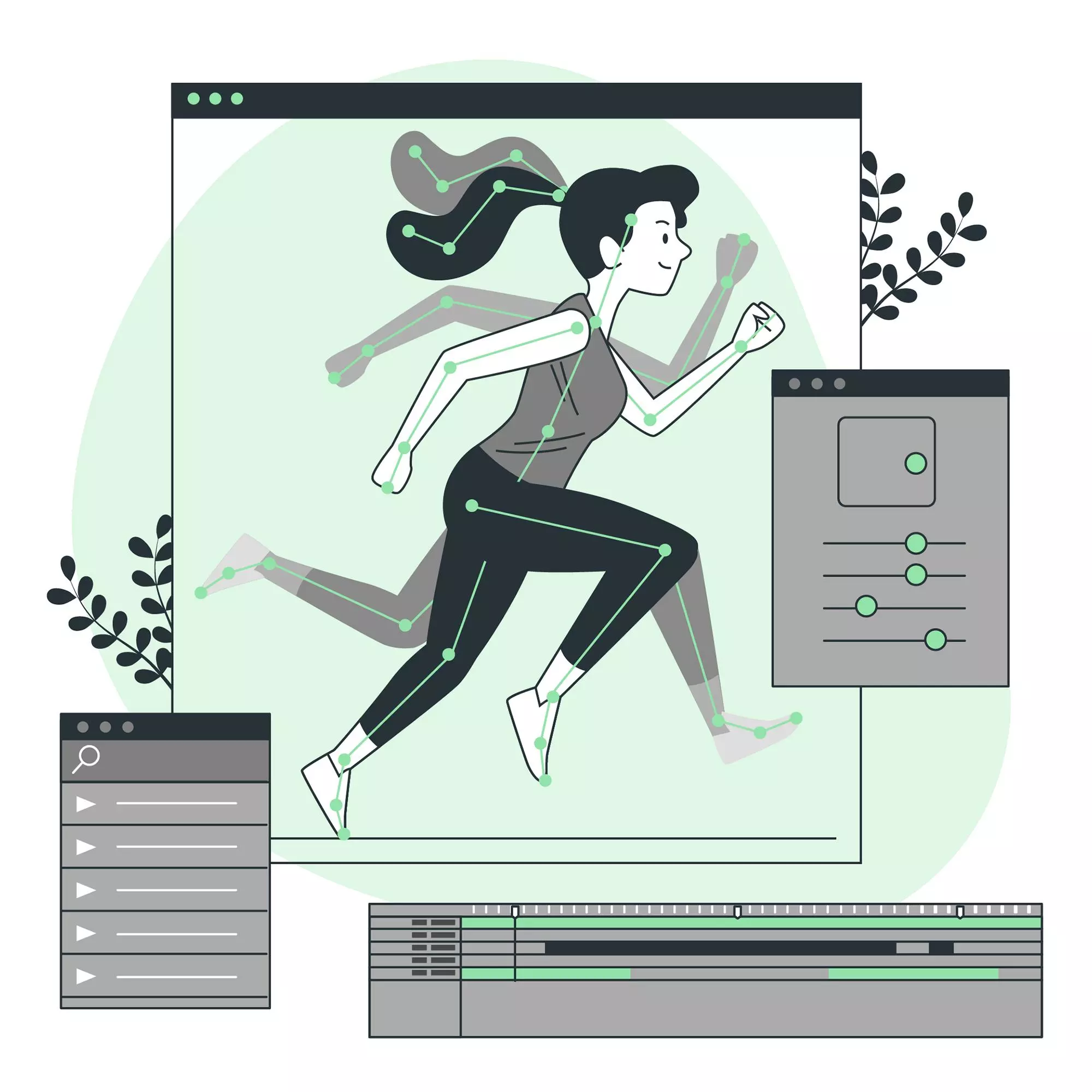
What is Motion Graphics?
Motion graphics can be best described as animated graphic design, combining visual elements like text, illustrations, and images with animation and sound to create captivating, dynamic visuals. Unlike traditional static graphics, motion graphics bring designs to life, telling stories and conveying messages through movement and interactivity.
What are Motion Graphics Used For?
Motion graphics serve a myriad of purposes in the digital landscape. They are extensively used in advertisements, marketing campaigns, explainer videos, user interface animations, and presentations. In the context of web design and development, motion graphics act as a bridge between static images and interactive user experiences, offering a seamless blend of artistry and technology.
[Motion Graphic] GROWWhere Can Motion Graphics Be Used in Web Design?
Motion graphics find their applications in various digital and multimedia contexts, enhancing communication and engagement. Here are some common areas where motion graphics are frequently used:
- Product Demonstrations: Companies use motion graphics to showcase the features and benefits of their products in an engaging way. These demonstrations can be integrated into websites, product pages, and marketing materials.
- Animated Logos: Businesses utilize animated logos to create a memorable and dynamic representation of their brand. These animated logos are often displayed on websites, in video content, and even in presentations, helping to reinforce brand identity and leave a lasting impression.
- Animated Ads: Motion graphics are a staple in digital advertising, as they can efficiently capture attention and convey messages. Animated ads are popular on platforms like Google Ads, Facebook, and Instagram, where they can be targeted to specific audiences to promote products or services effectively.
- Social Media Posts: Motion graphics are a powerful tool for creating eye-catching social media content. Whether it's short animations, infographics, or dynamic typography, they help increase engagement and shareability on platforms like Instagram, TikTok, and Twitter.
- Landing Pages: Landing pages play a crucial role in conversions. Motion graphics can be employed to guide users through the page, emphasize key information, and create a more immersive experience. These animations encourage visitors to explore the content further and take desired actions.
- Interactive Presentations: Motion graphics are essential in modern presentations. They make data more engaging through animated charts and graphs, and they bring a dynamic element to slideshows, keeping the audience's attention throughout the presentation.
- User Interface (UI) and User Experience (UX) Design: In web and app design, motion graphics are used to enhance the user interface. Animated elements, such as buttons, icons, and transitions, provide visual feedback and improve user interaction, making interfaces more intuitive and engaging.
- Educational Content: Motion graphics are employed in e-learning modules, online courses, and educational websites. They bring educational content to life, making it more engaging and easier to comprehend, especially in subjects that benefit from visual representation.
- Explainer Videos: Explainer videos employ motion graphics to break down intricate concepts, products, or services into easily understandable visual narratives. They are frequently used on websites, social media, and in marketing campaigns to educate and engage the audience.
Unraveling the Distinction: Motion Graphics vs. Animation
Motion graphics and animation are related fields but have distinct differences. Motion graphics involve the use of graphic design elements, like text, shapes, and images, combined with animation techniques to create visually engaging content. They are often used for conveying information, enhancing user interfaces, or creating dynamic visual experiences in areas such as marketing and web design. Animation, on the other hand, is a broader term that encompasses various techniques to bring characters, objects, or scenes to life, often for entertainment, education, or artistic expression. Unlike motion graphics, animation can involve intricate character designs, complex narratives, and diverse visual styles, making it a more extensive and versatile form of visual storytelling.
Apple Motion Graphics | Vietnam Production House | SOGA MotionHow Are Motion Graphics Made?
Creating motion graphics involves a thoughtful and systematic process:
Detailed Brief and Conceptualization
- Define the Objective. Understand the purpose of the motion graphic. Is it for marketing, education, entertainment, or something else? Define the target audience and the message that needs to be conveyed.
- Research and Inspiration. Research the industry, competitors, and relevant trends. Gather inspiration from various sources such as design websites, social media, and motion graphics showcases.
Storyboarding and Sketching
- Storyboarding. Create a visual script that outlines the sequence of scenes and transitions. Storyboarding helps in visualizing the flow of the animation and ensures that the narrative is coherent.
- Sketching. Sketch rough drawings for each frame of the storyboard. These sketches don't need to be detailed but should convey the basic composition and movement of elements within each scene.
Key Style Frames
- Design Key Elements. Identify key elements in the motion graphic, such as characters, objects, or typography. Design these elements in detail, considering the overall style, color palette, and visual tone.
- Key Style Frames. Develop key frames that represent pivotal moments in the animation. These frames should showcase the visual style, color schemes, and overall aesthetics of the motion graphic. Key style frames serve as reference points for the rest of the animation process.
Creating Style Frames
- Detailed Design. Expand the key style frames into detailed style frames for each scene. Focus on refining the visual elements, ensuring consistency in design, color, and typography. Style frames serve as a guide for the animation process and maintain a cohesive look throughout the motion graphic.
- Iterative Feedback. Share the style frames with stakeholders and gather feedback. Iterate on the designs based on the feedback received, making necessary revisions to enhance the overall visual appeal.
Animation
- Motion Design. Use motion design software like Adobe After Effects, Blender, or Cinema 4D to bring the static elements to life. Define motion paths, timings, and transitions between scenes. Pay attention to easing, which determines how smoothly objects accelerate and decelerate, ensuring a natural and fluid movement.
- Sound Integration. Integrate sound effects and music to enhance the animation. Sound adds depth and emotion to the motion graphic, creating a more immersive experience for the audience.
- Review and Refinement. Review the animation multiple times, checking for smoothness, timing, and synchronization with the audio. Make necessary refinements to ensure the motion graphic flows seamlessly and effectively communicates the intended message.
Conclusion
In the realm of web design and development, motion graphics represent a creative revolution. By seamlessly blending art and technology, motion graphics elevate user experiences, leaving a lasting impression on visitors. As the digital landscape continues to evolve, incorporating motion graphics into web design not only enhances aesthetics but also strengthens the connection between brands and their audience, ushering in a new era of interactive and visually compelling online experiences.
Sources:
Motion Graphics Vs. Animation: What’s the Difference?
What is Motion Graphics?
How to Use Motion Graphics in Your Marketing (And Why You Should)
What is Motion Graphics?




